Introducing Nightly Safari Extension: A Breakthrough in Mobile Crypto UX on Solana!
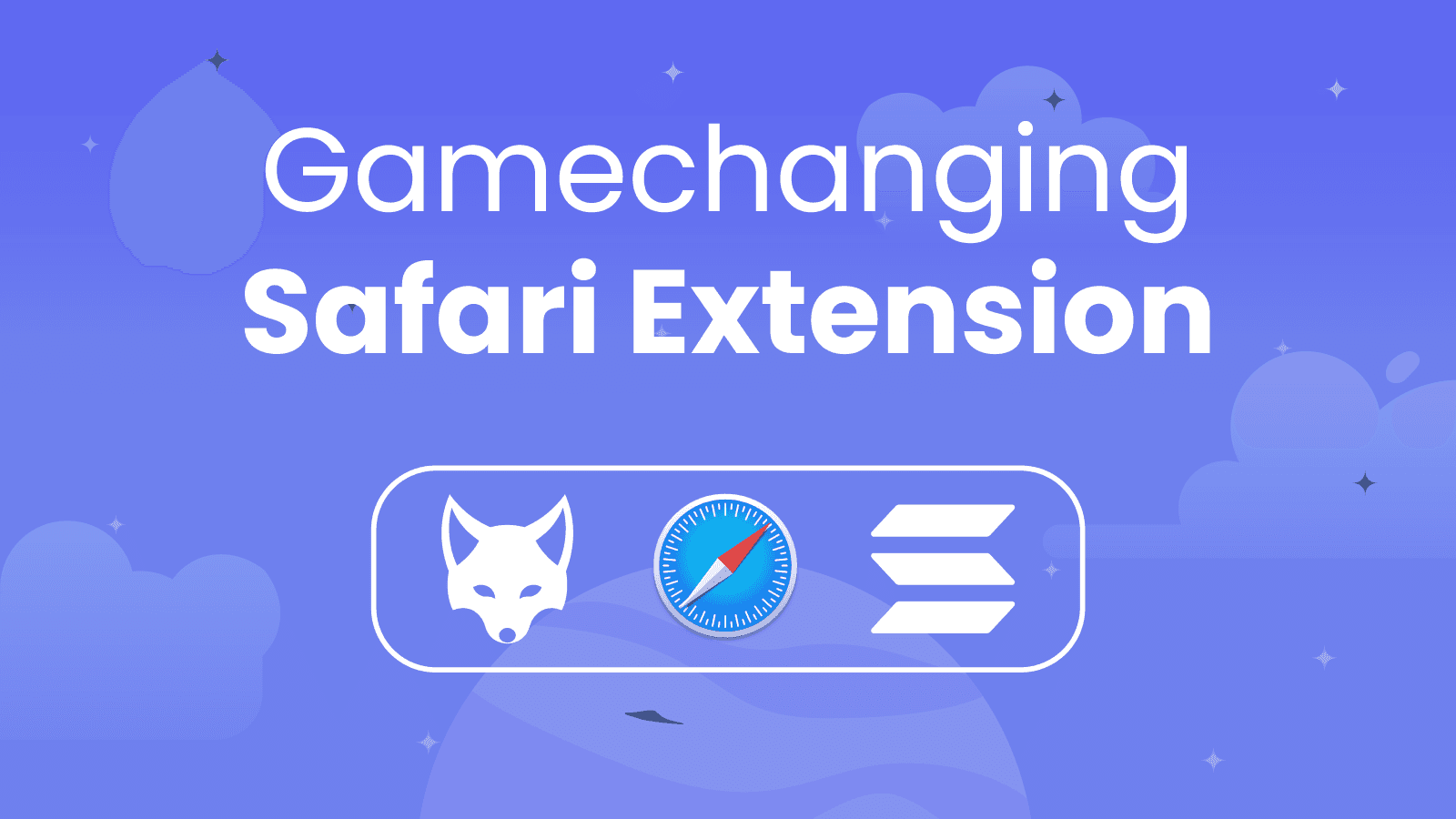
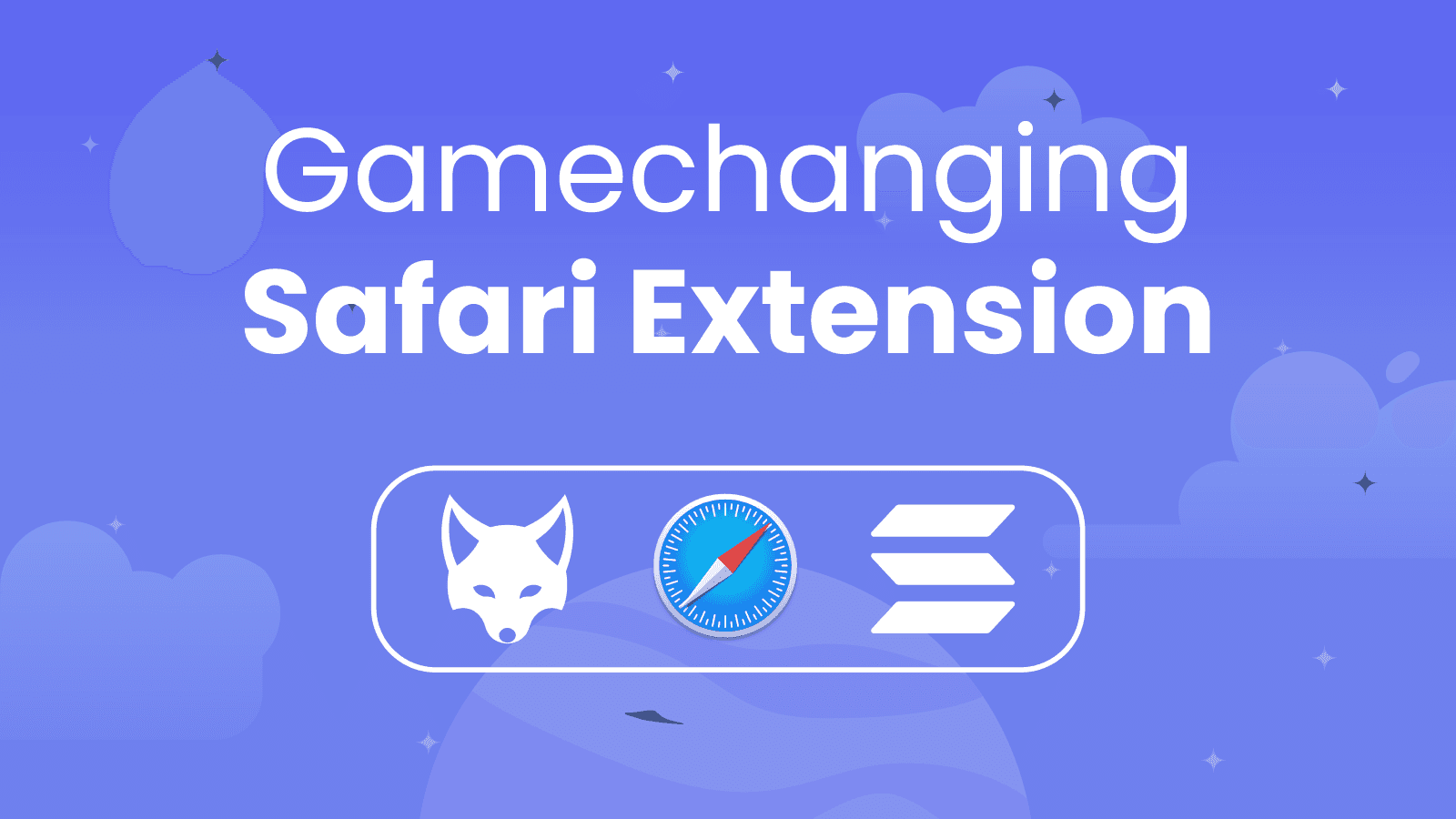
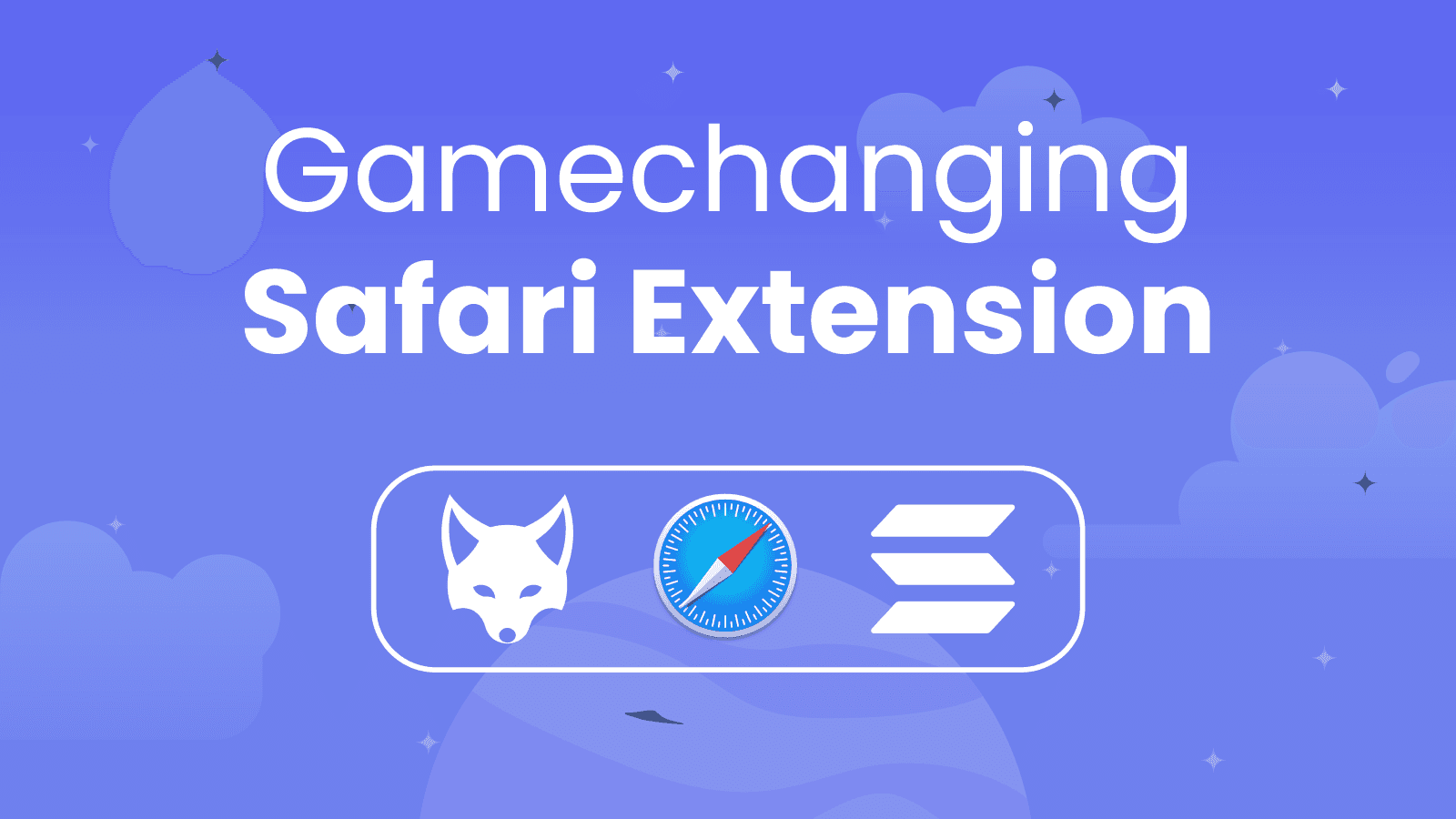
Uploaded
Jan 17, 2024
Tired of switching the tabs to approve every transaction? We introduce Safari Extension, a new, feature of our iOS mobile app.
Tired of switching the tabs to approve every transaction? We introduce Safari Extension, a new, feature of our iOS mobile app.
Tired of switching the tabs to approve every transaction? We introduce Safari Extension, a new, feature of our iOS mobile app.
Nightly's mobile crypto expansion
We always aim to improve the experience of using Web3. Comfortable usage of dApps on mobile should be the focus of any developer building in Web3. Improvement of UX will inevitably lead to expansion of the Web3 user base.
While mobile is the future, Web3 still lacks the base features to embrace its full potential. That's why we worked tirelessly to provide you with Nightly Safari Extension - a future reshaping crypto usage on every iPhone.
Let's make mobile crypto on iOS comfy
If you are, just like us, getting sick and tired of the constant need to switch between tabs all the time while using dApps. Opening a million and one tab to approve a single transaction. The suffering is finally over!
Nightly Safari extension allows you to do everything you need on your iPhone in one tab. Any redirection will appear as a pop-up on the same page, saving you a bit of time and nerves.
How to turn on Nightly's Safari extension:
Install the Nightly Wallet.
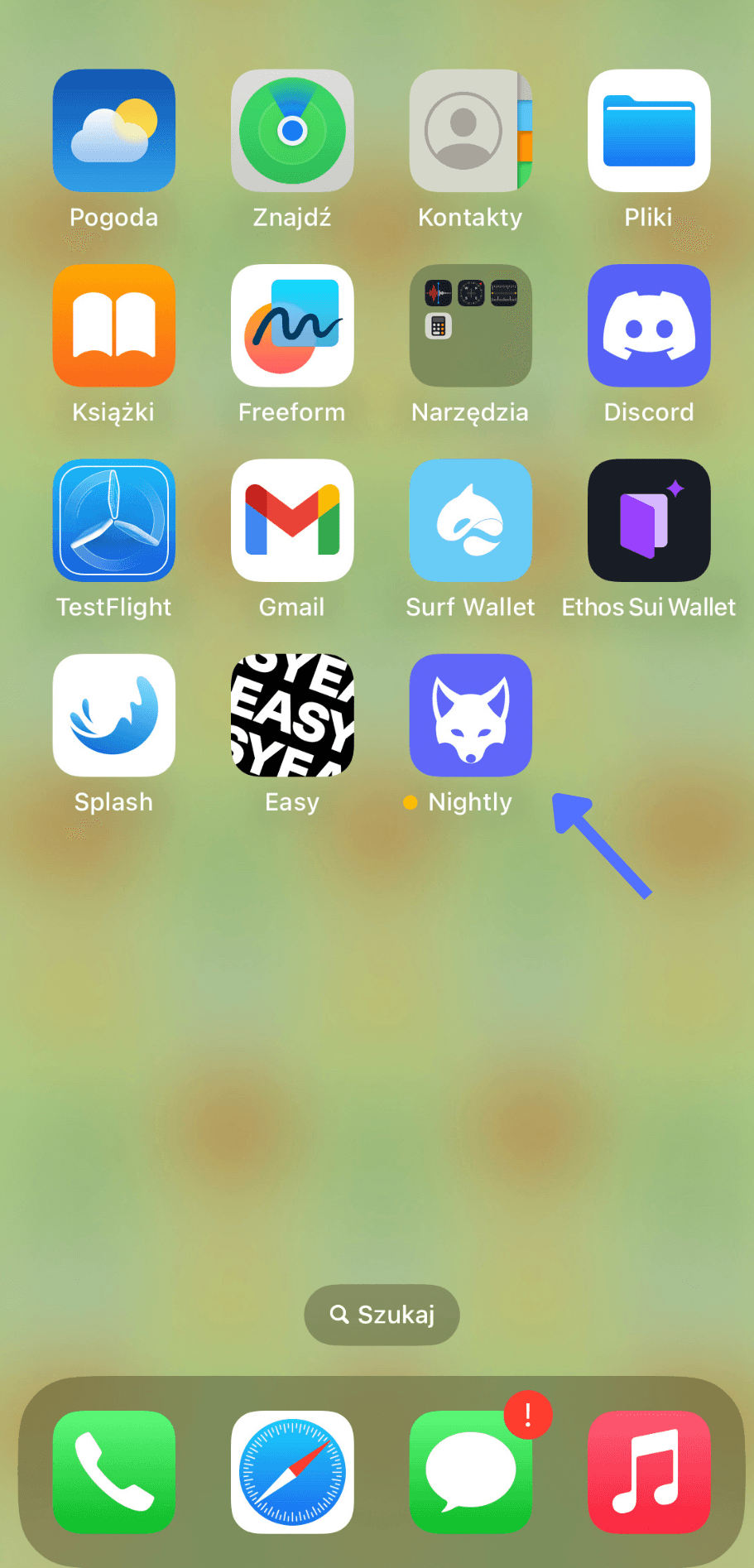
Open any Solana dApp in Safari (supports only Safari for now).
Remember, you can always access dApp in the Nightly Wallet's dApps tab, you will be automatically redirected to Safari.
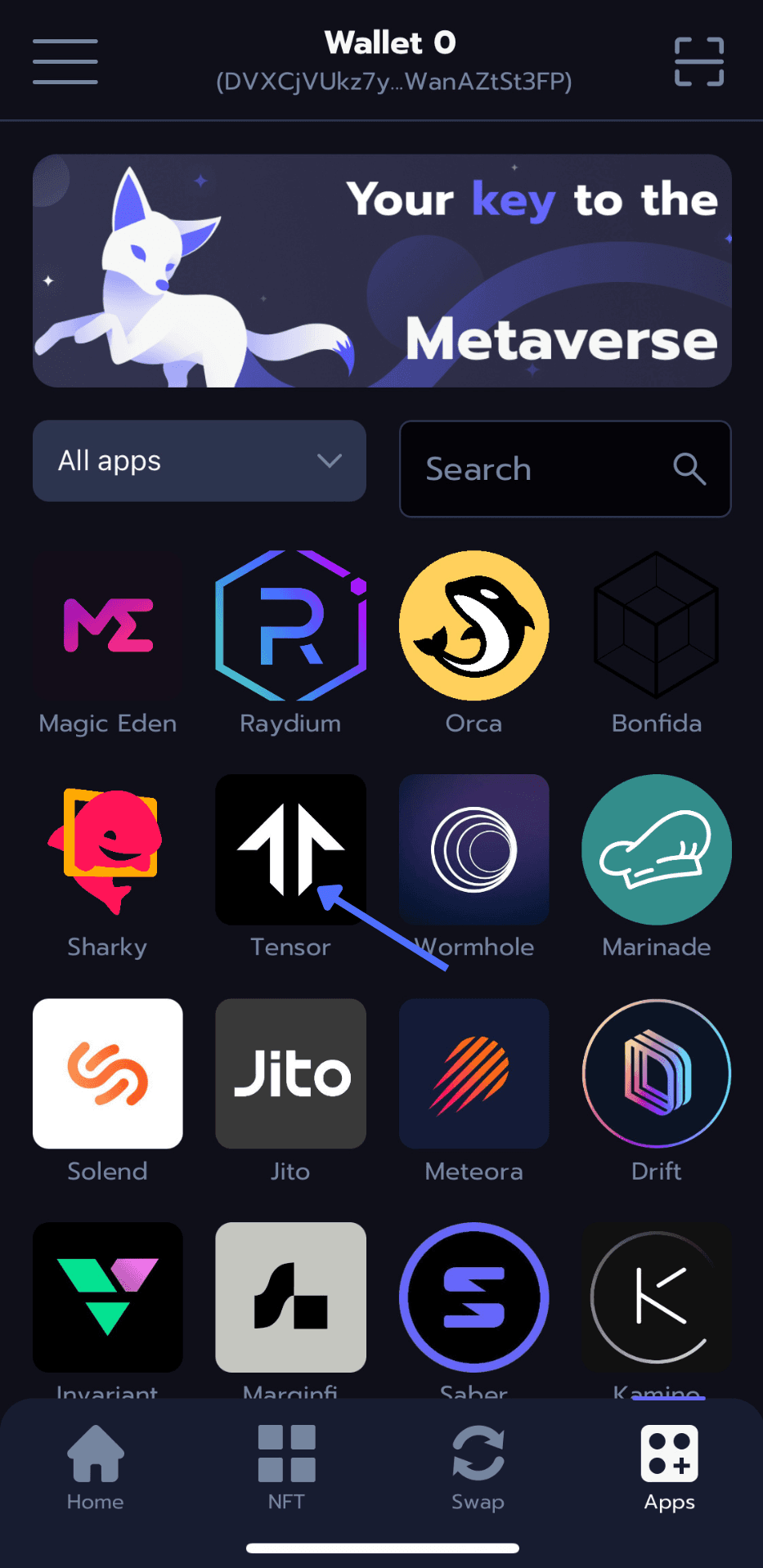
Click AA in the bottom left corner.
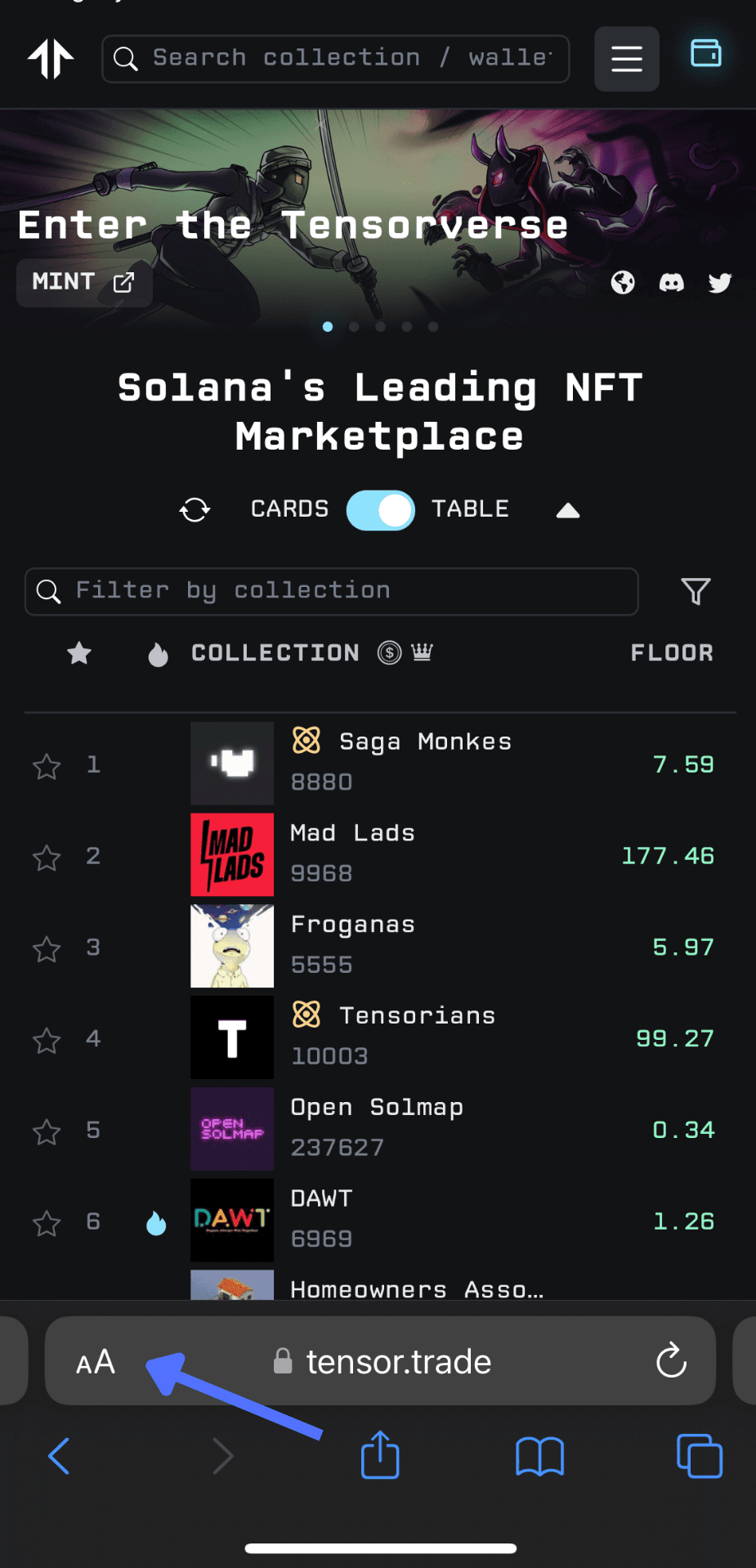
Click "Manage Extension" on a top in the left.
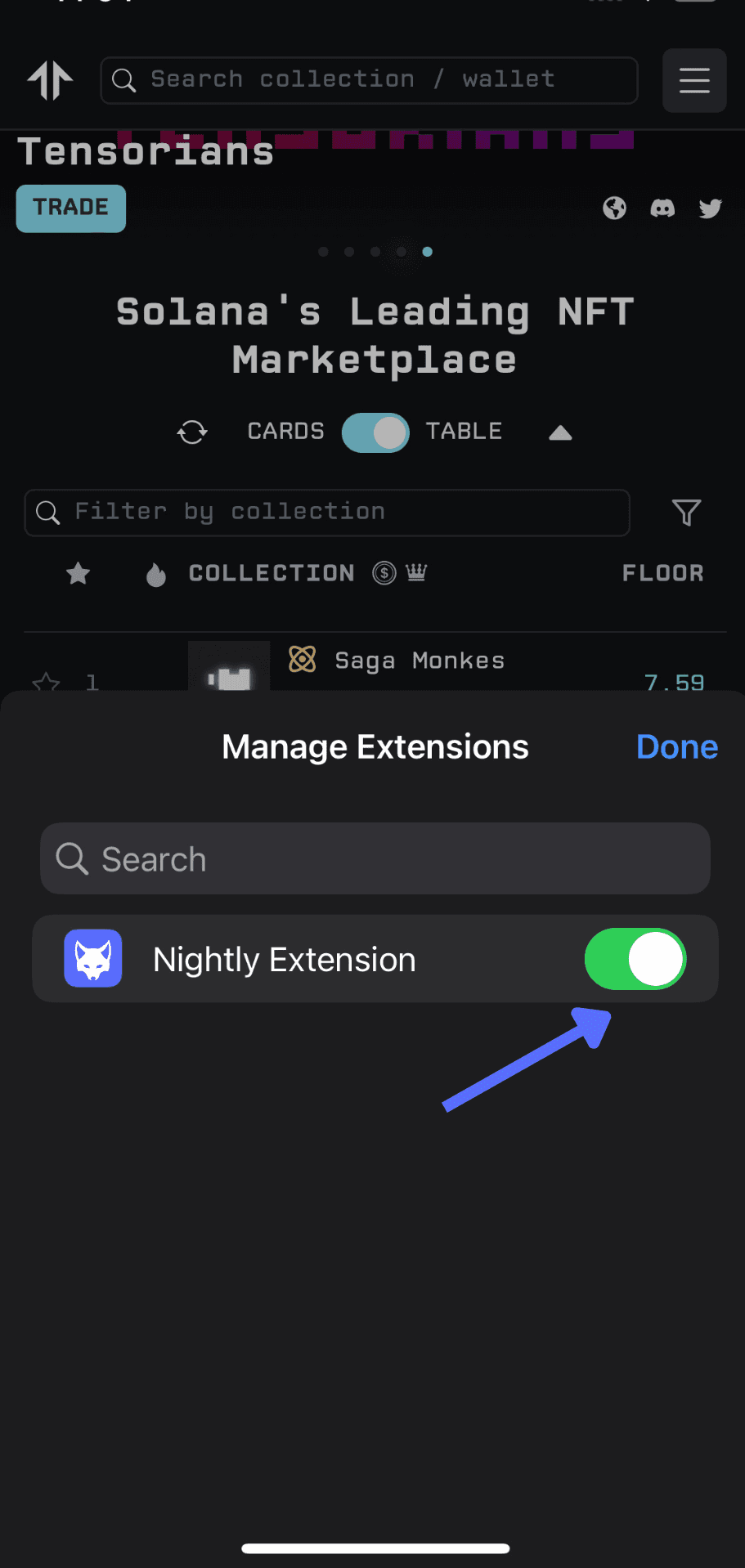
Nightly pops up - click toggle button and enable extension.
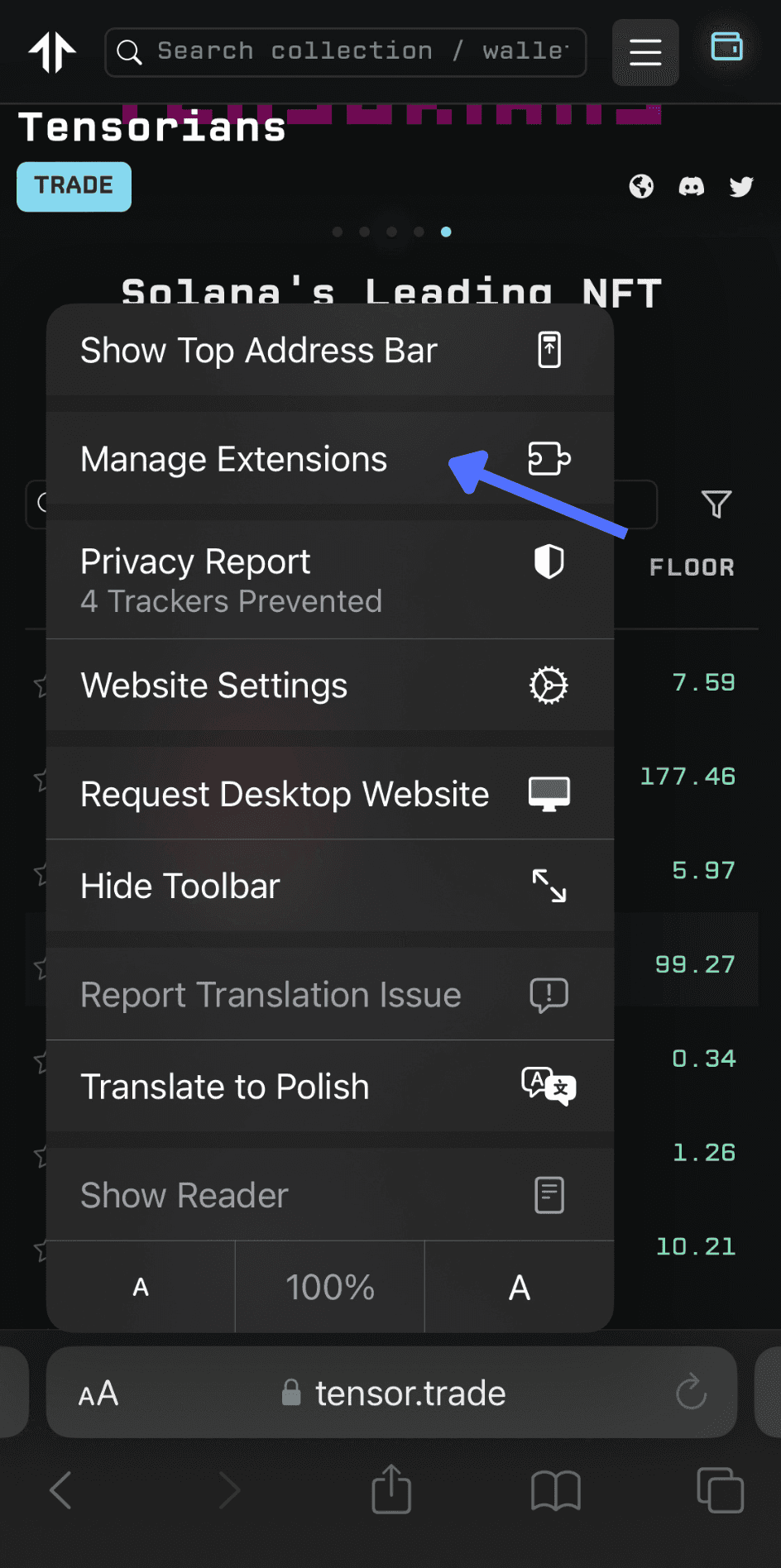
You might be also forced to enable permissions:
Click AA and under "Manage extensions", there will be information about permissions.
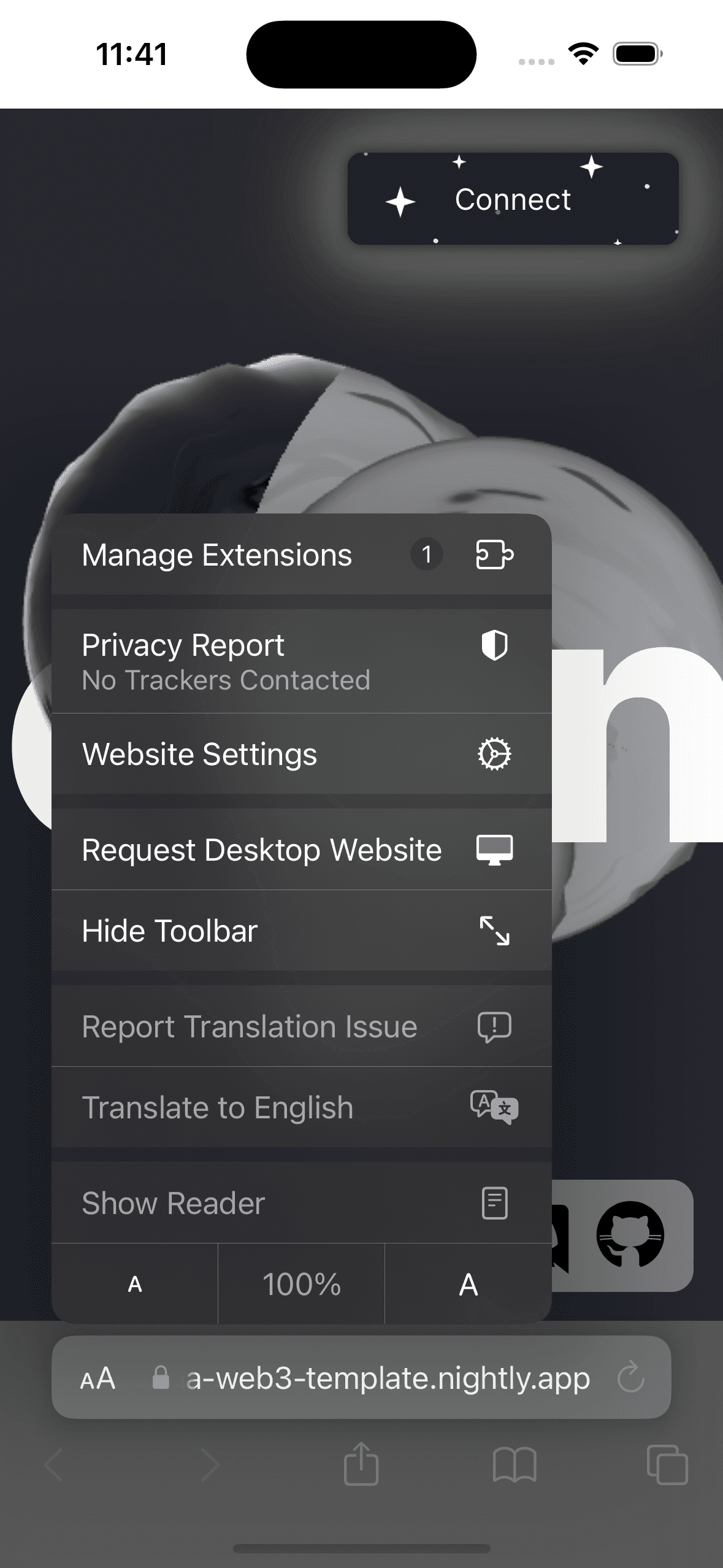
Turn on "Nightly Extension".
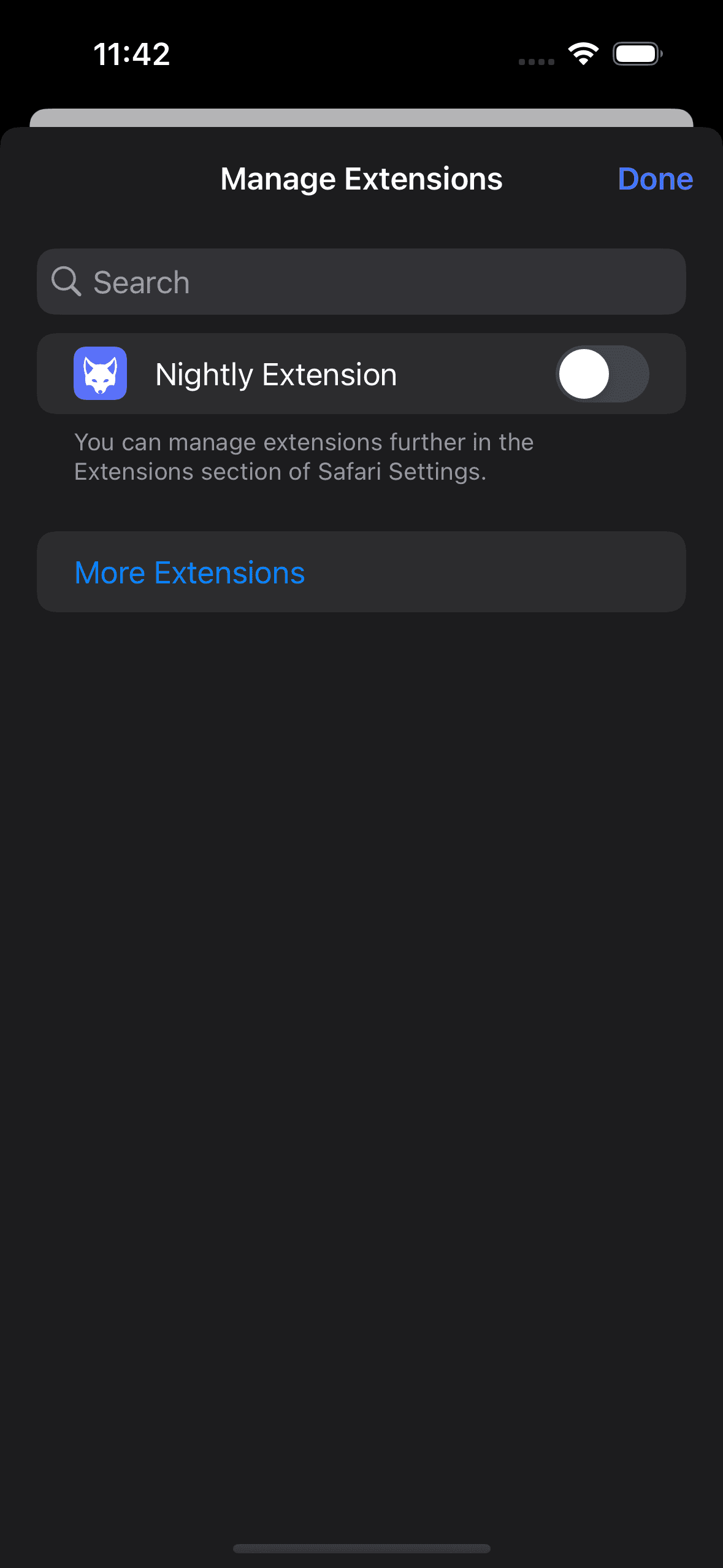
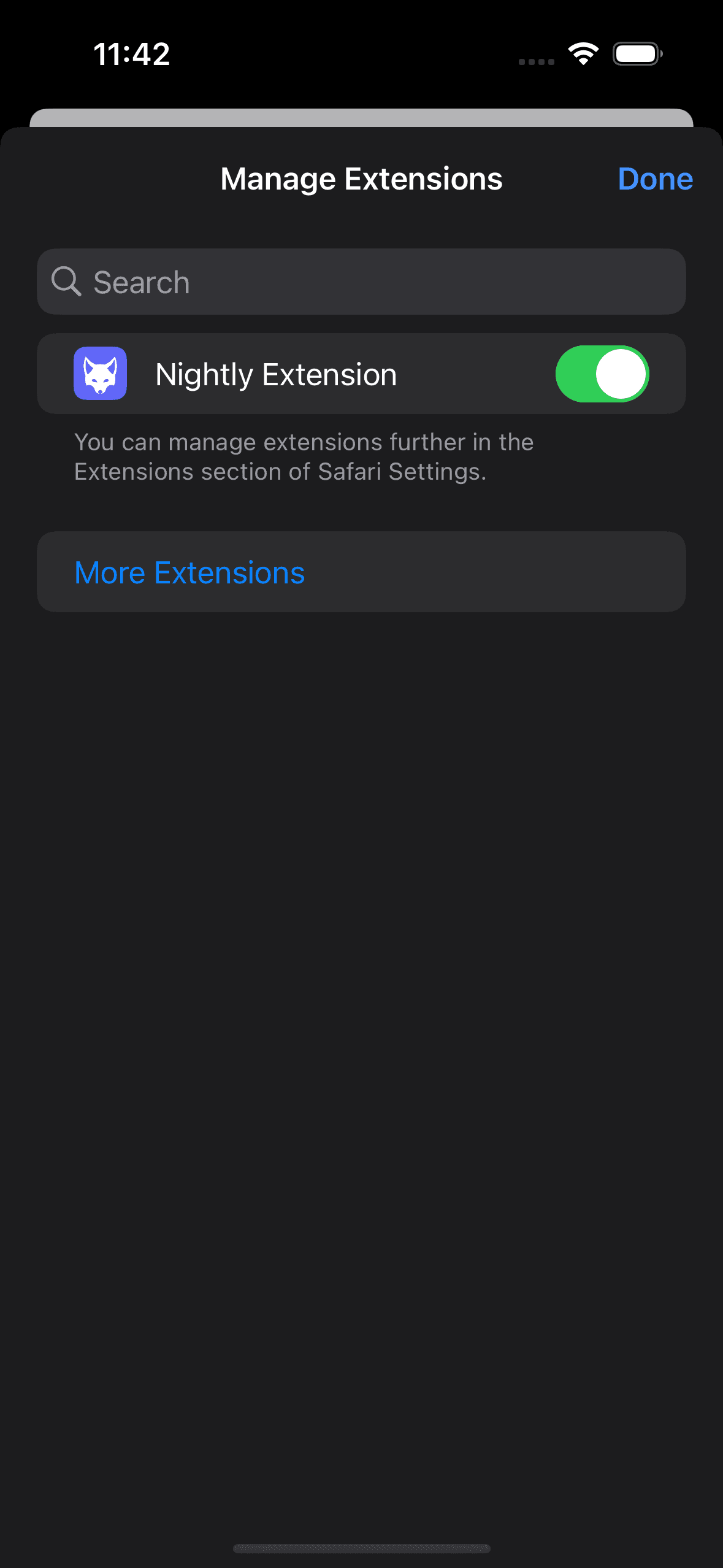
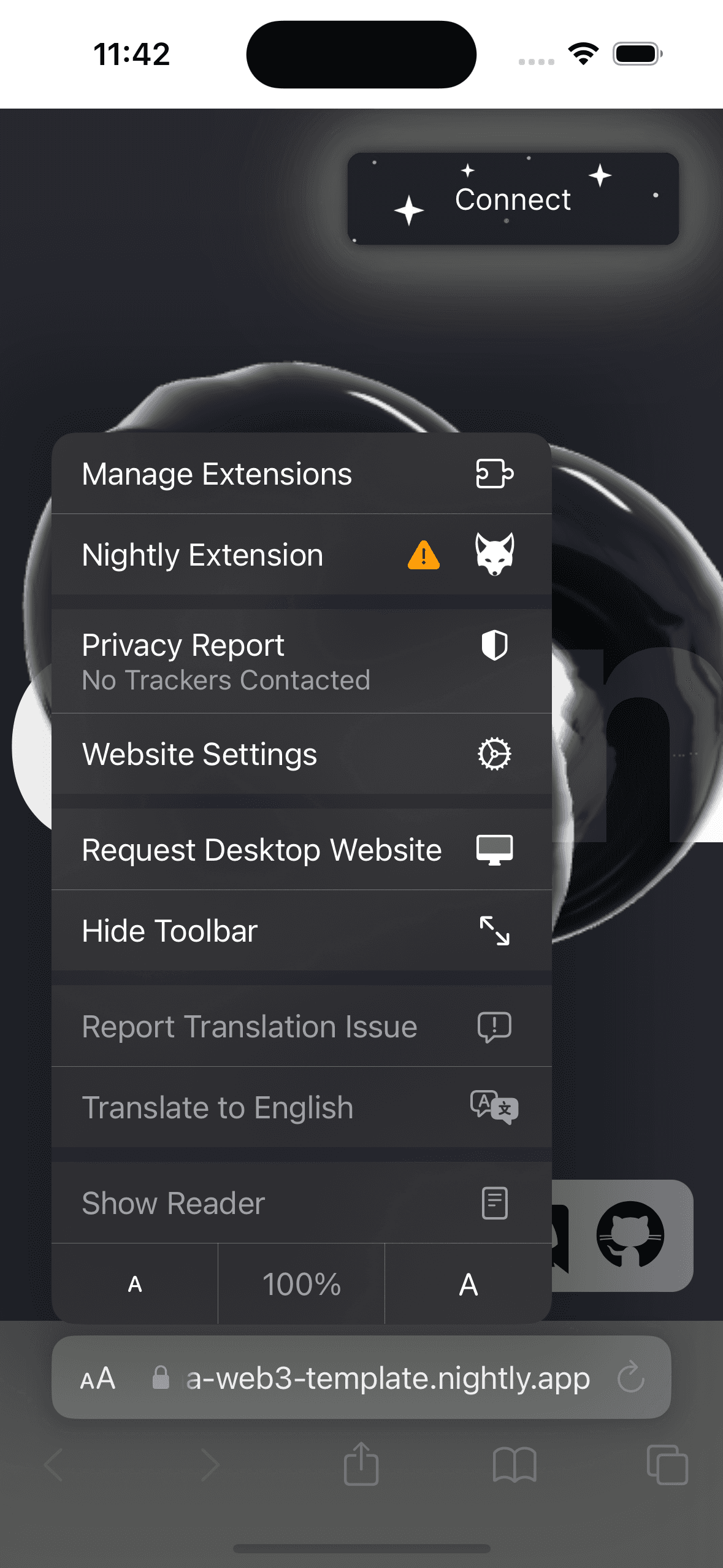
Then choose "Always Allow" on a pop up.
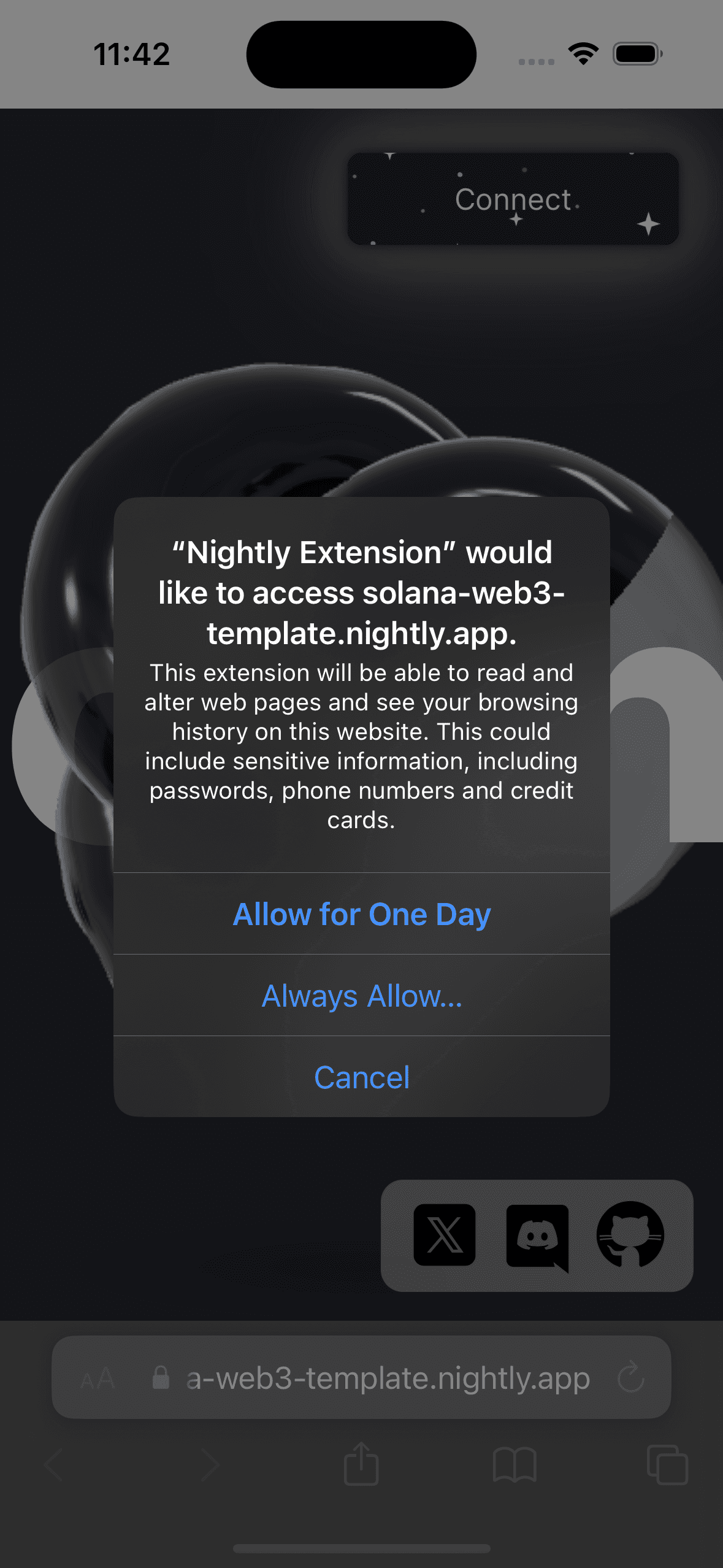
Click "Always allow on every website".
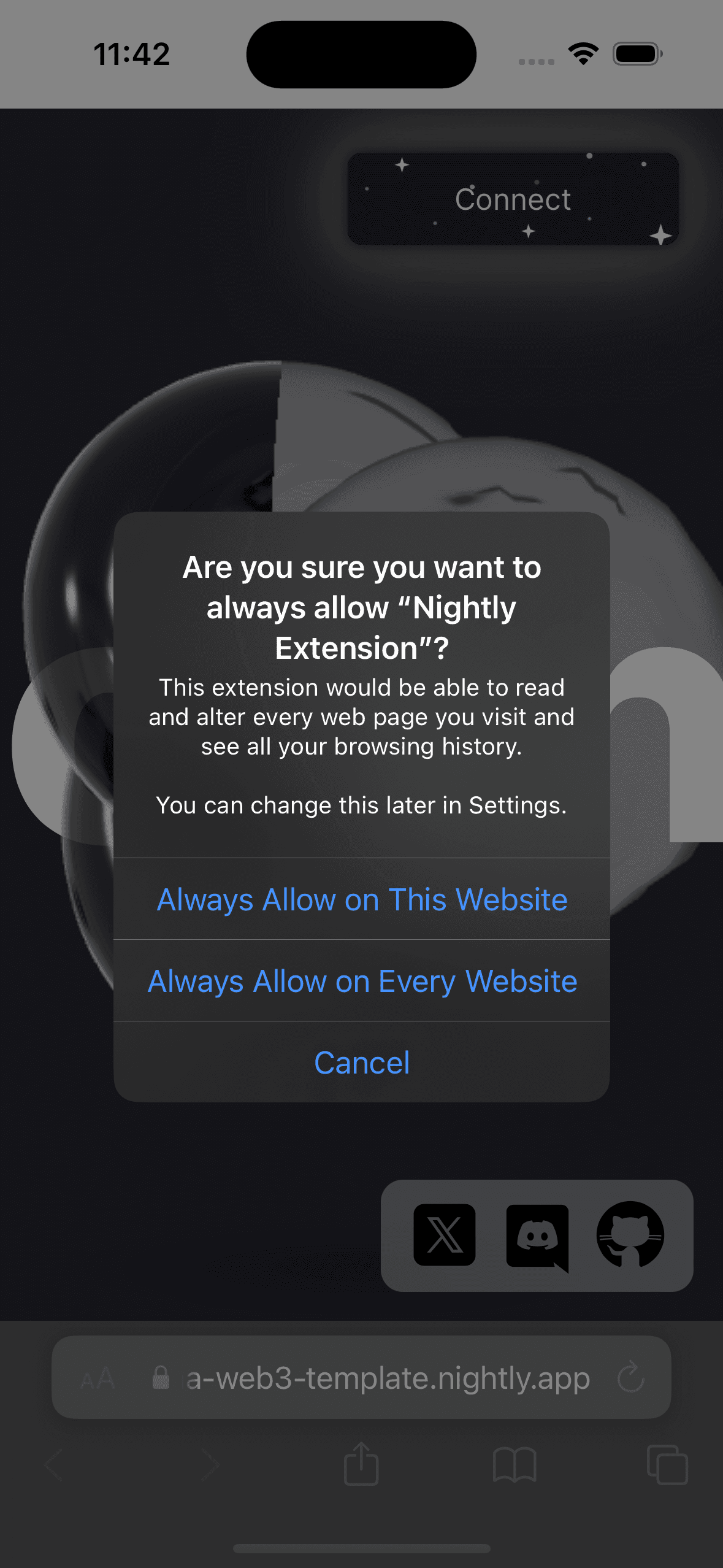
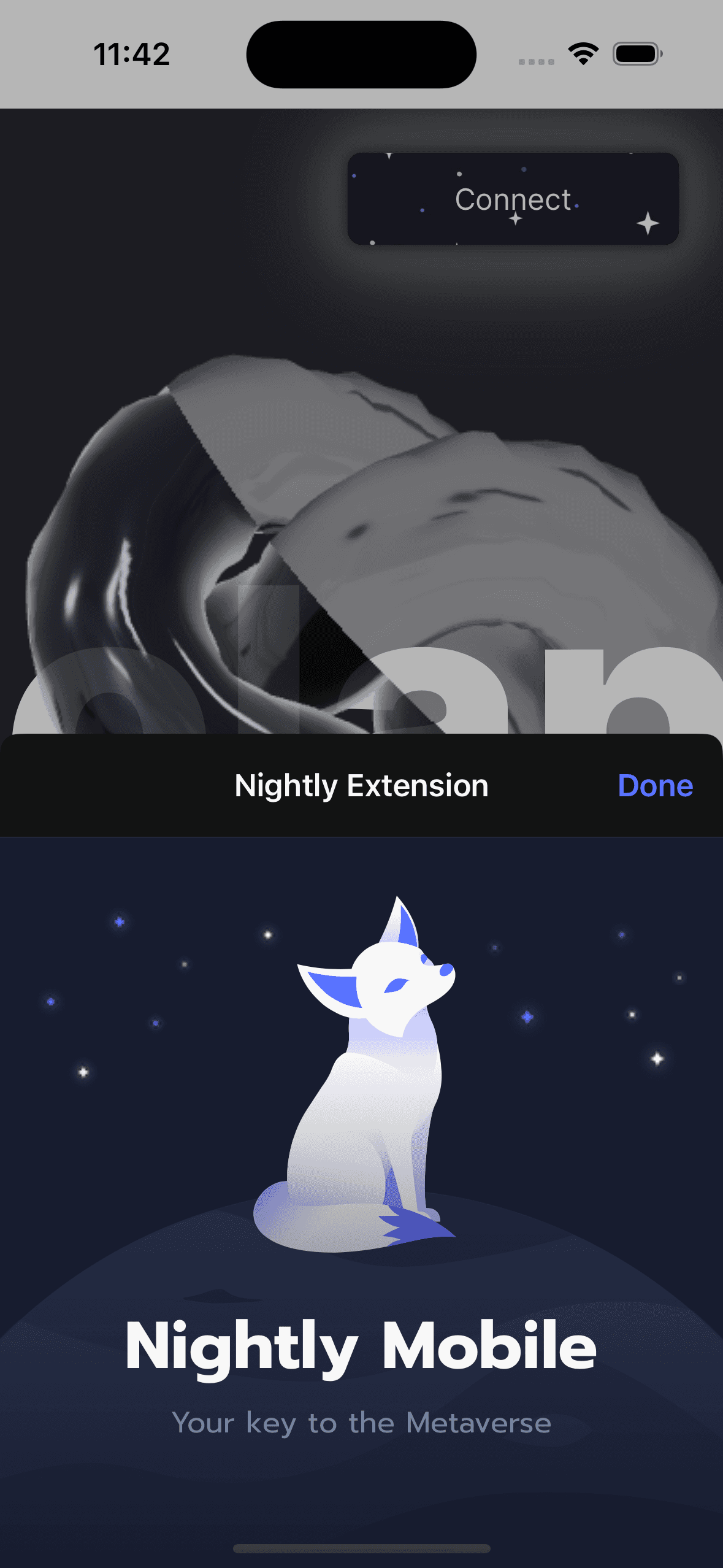
And you are ready to embark on a truly revolutionary journey with Nightly.
Download Nightly to try Safari Extension yourself!
Nightly's mobile crypto expansion
We always aim to improve the experience of using Web3. Comfortable usage of dApps on mobile should be the focus of any developer building in Web3. Improvement of UX will inevitably lead to expansion of the Web3 user base.
While mobile is the future, Web3 still lacks the base features to embrace its full potential. That's why we worked tirelessly to provide you with Nightly Safari Extension - a future reshaping crypto usage on every iPhone.
Let's make mobile crypto on iOS comfy
If you are, just like us, getting sick and tired of the constant need to switch between tabs all the time while using dApps. Opening a million and one tab to approve a single transaction. The suffering is finally over!
Nightly Safari extension allows you to do everything you need on your iPhone in one tab. Any redirection will appear as a pop-up on the same page, saving you a bit of time and nerves.
How to turn on Nightly's Safari extension:
Install the Nightly Wallet.
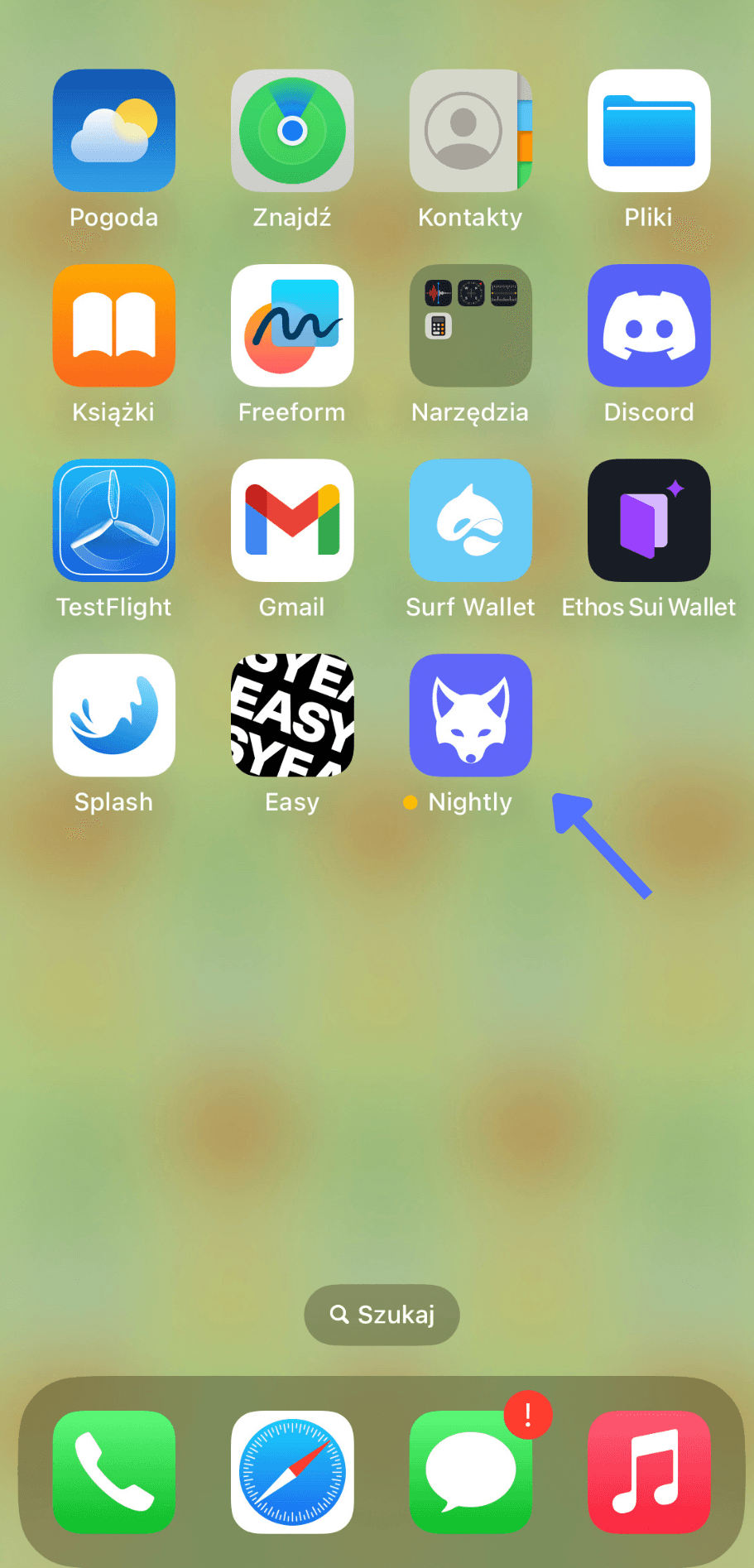
Open any Solana dApp in Safari (supports only Safari for now).
Remember, you can always access dApp in the Nightly Wallet's dApps tab, you will be automatically redirected to Safari.
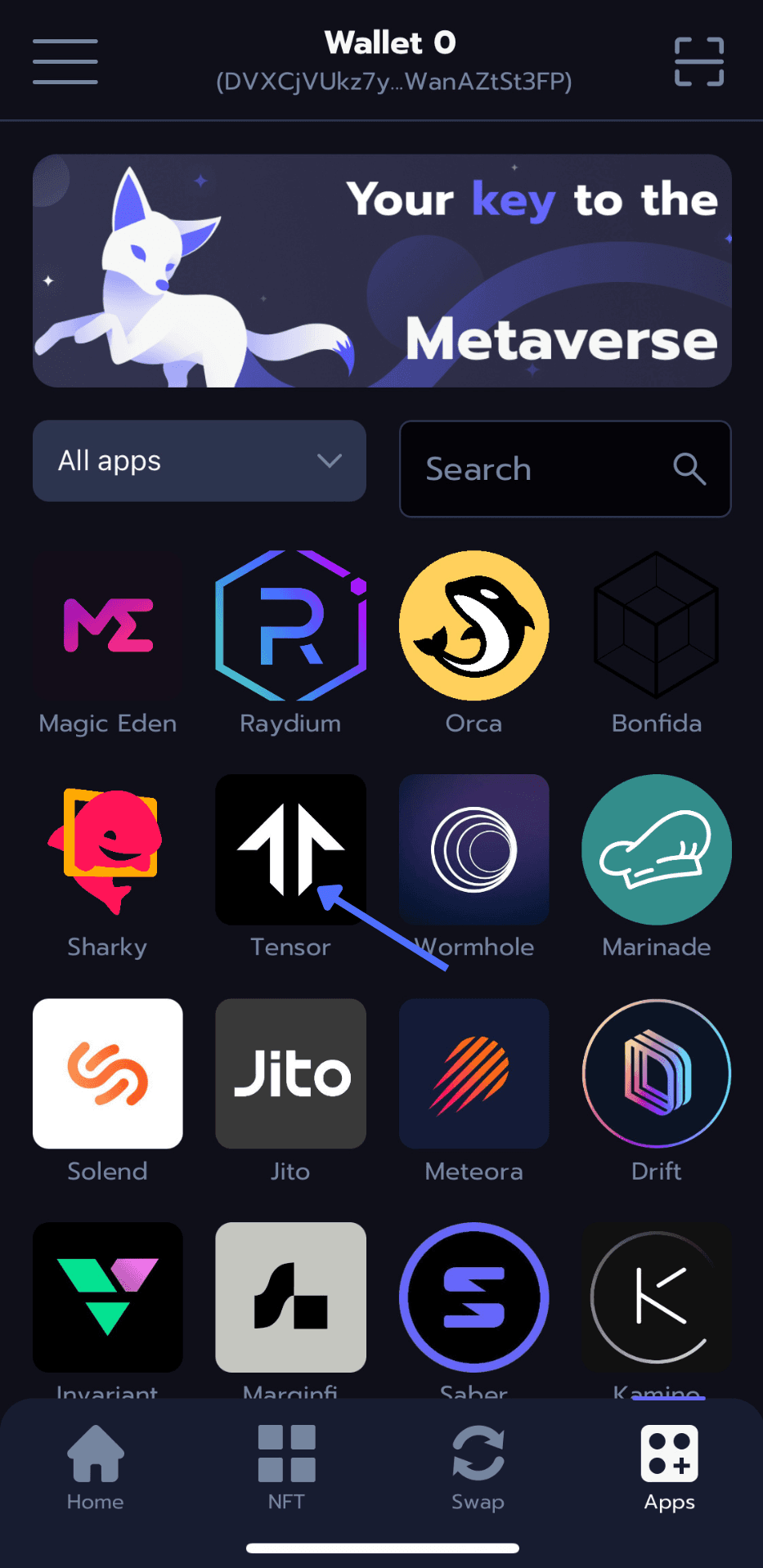
Click AA in the bottom left corner.
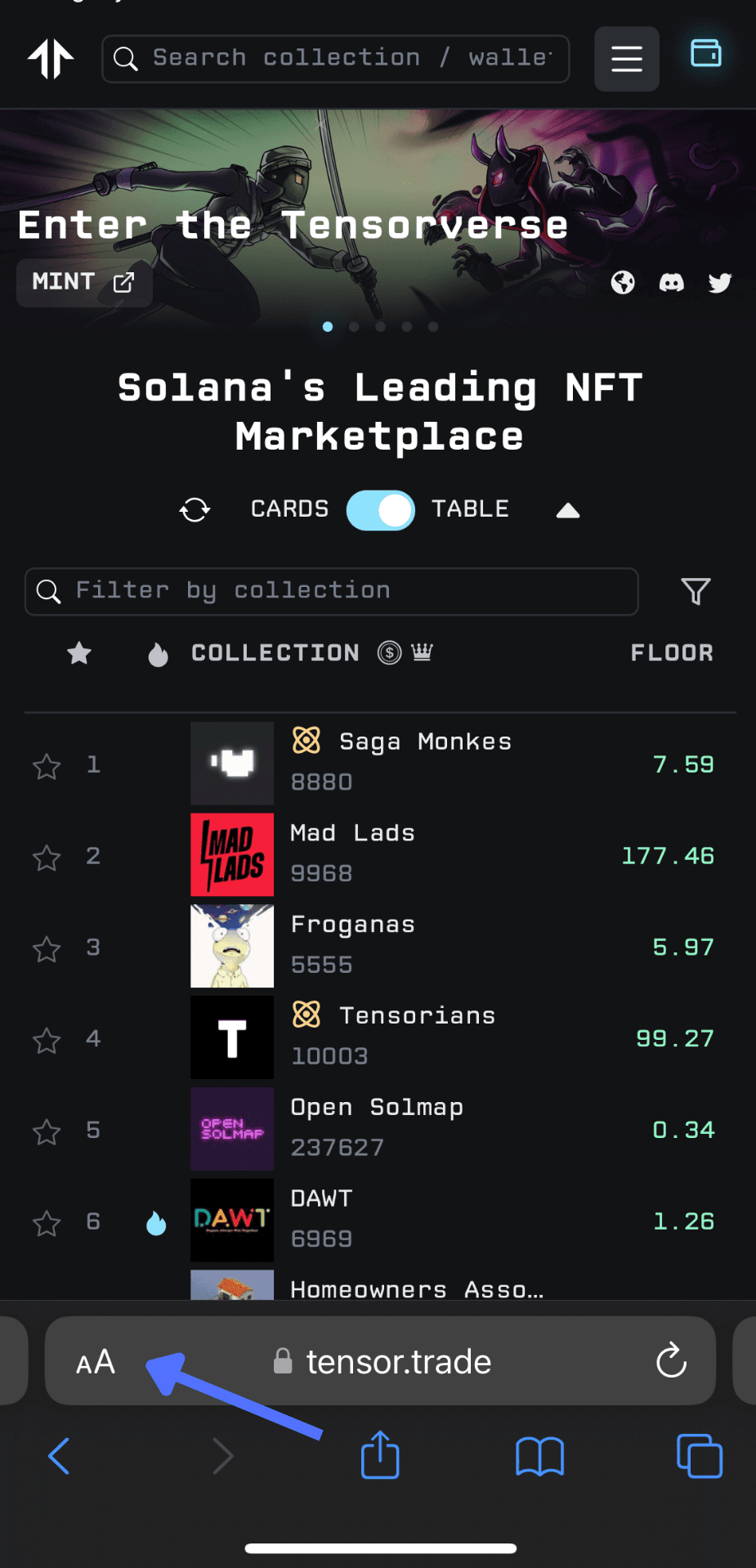
Click "Manage Extension" on a top in the left.
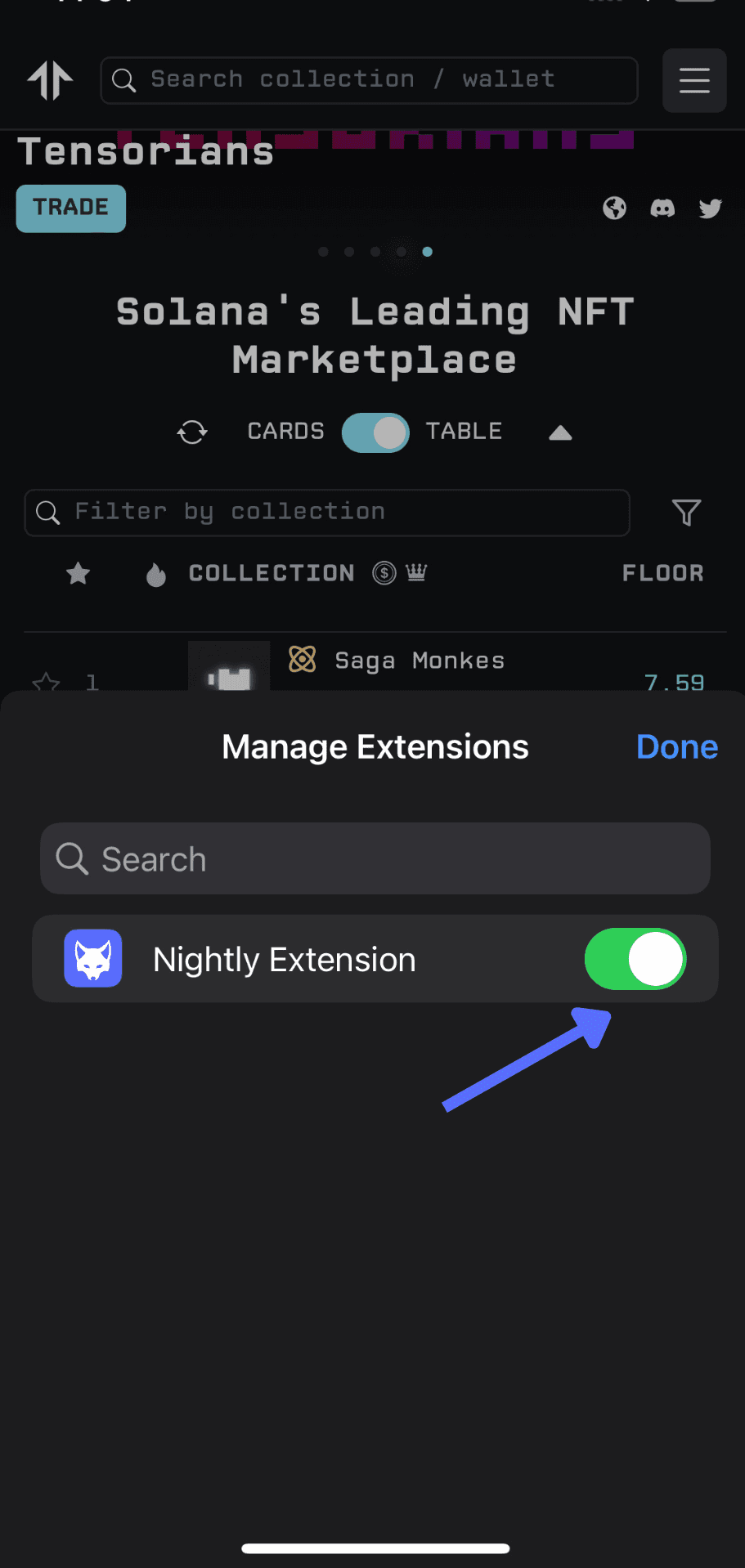
Nightly pops up - click toggle button and enable extension.
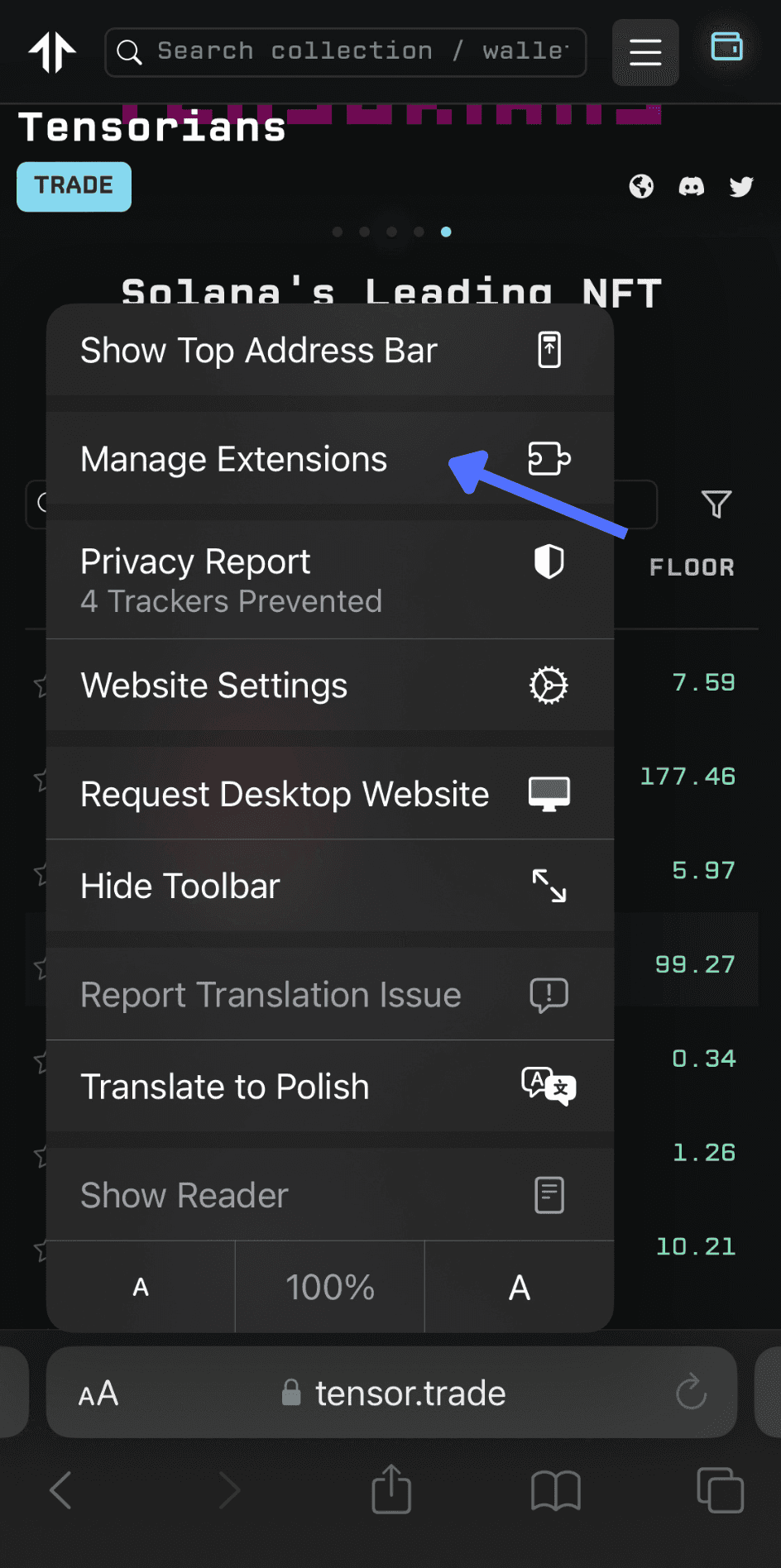
You might be also forced to enable permissions:
Click AA and under "Manage extensions", there will be information about permissions.
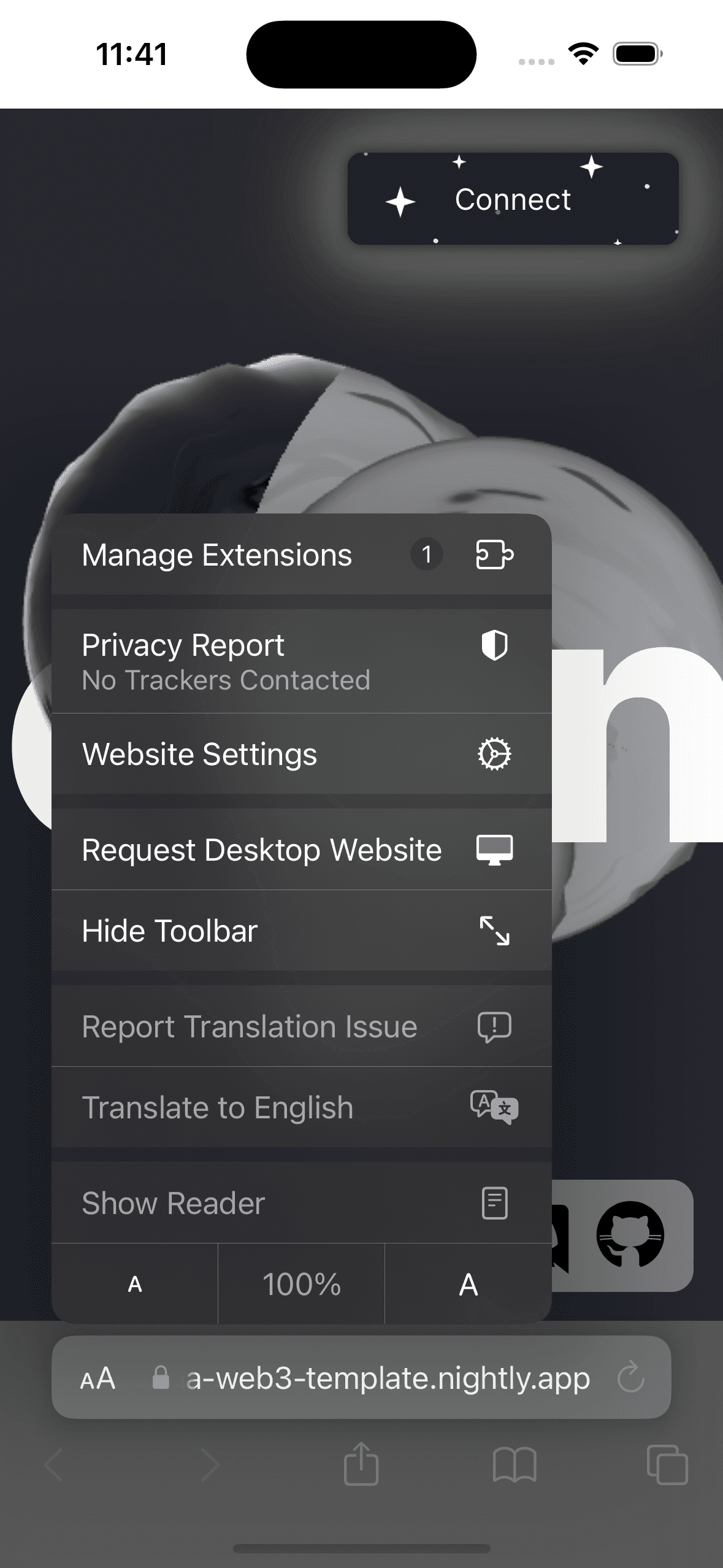
Turn on "Nightly Extension".
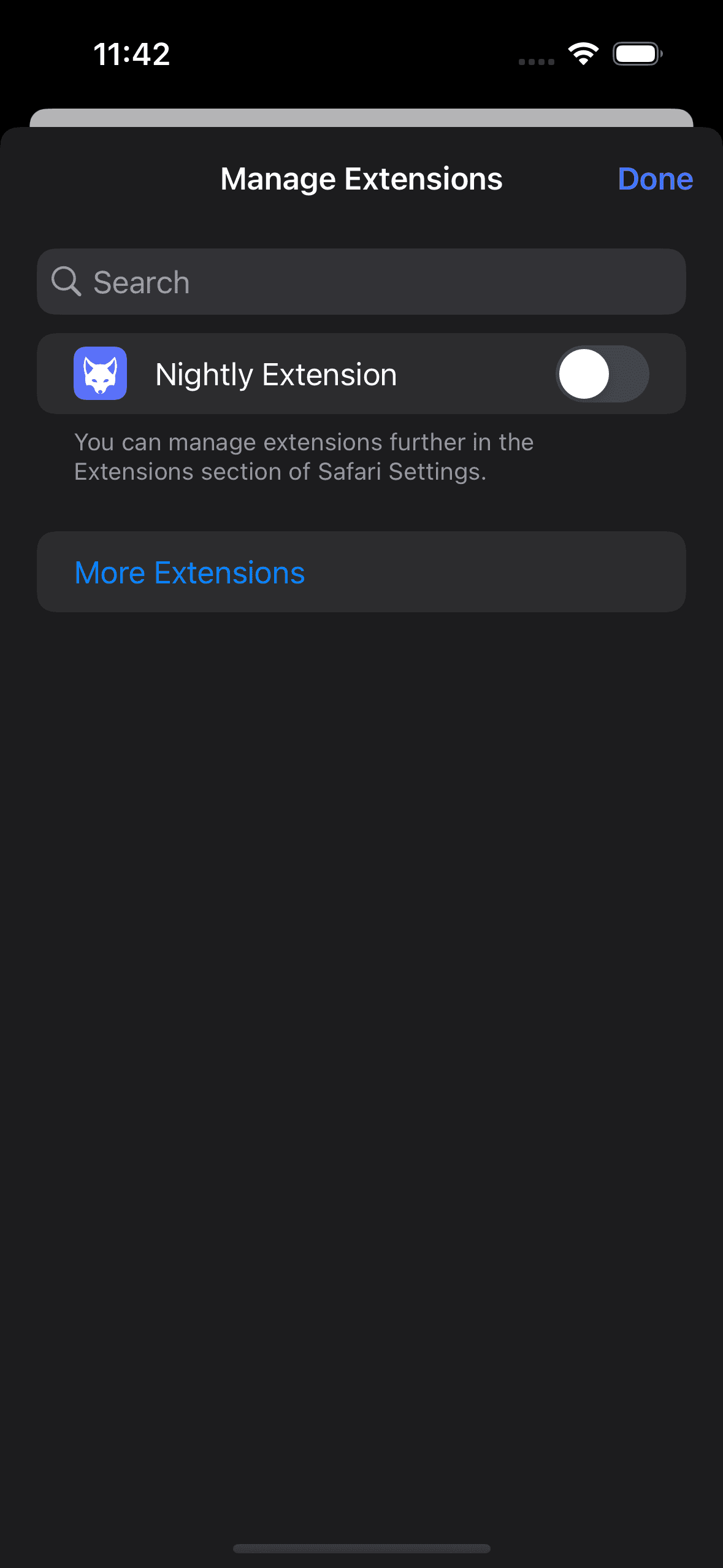
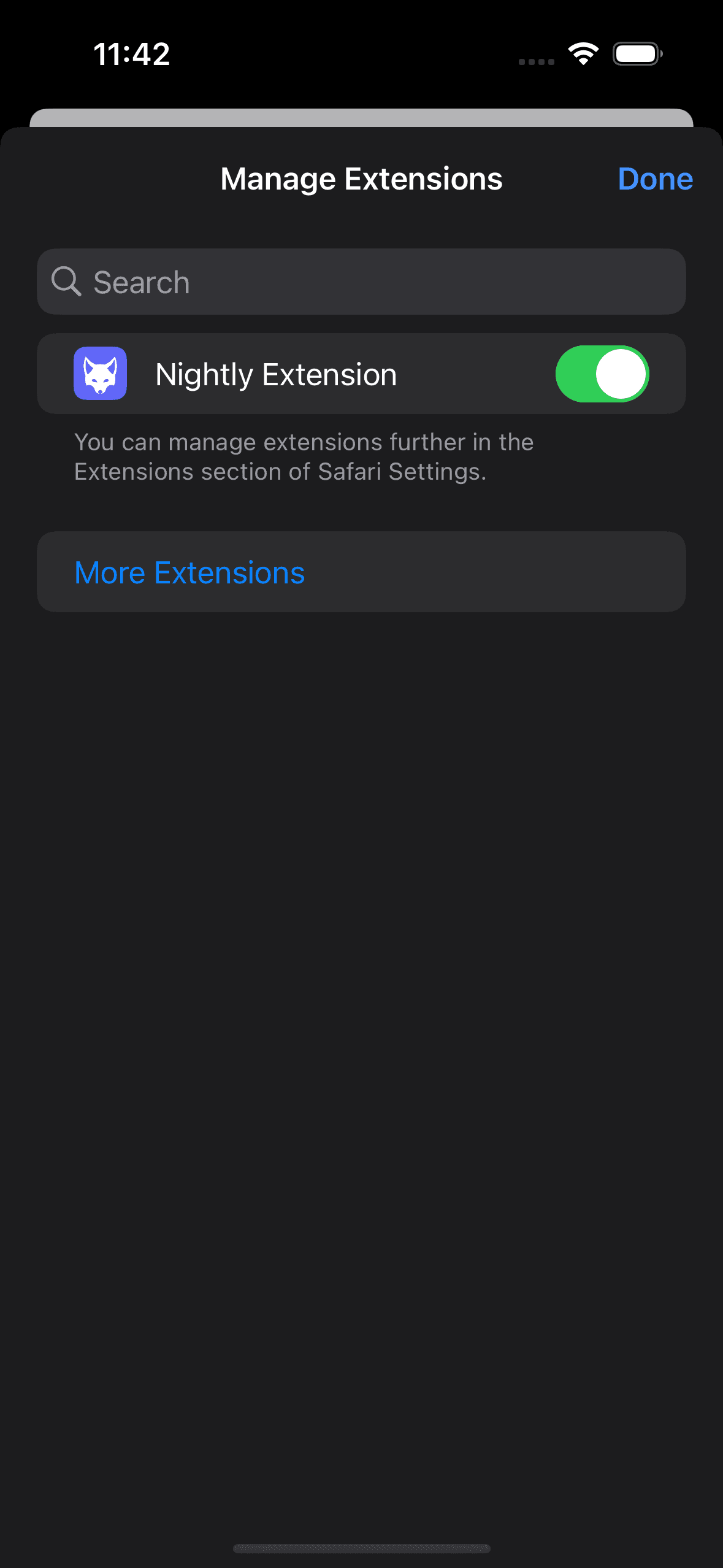
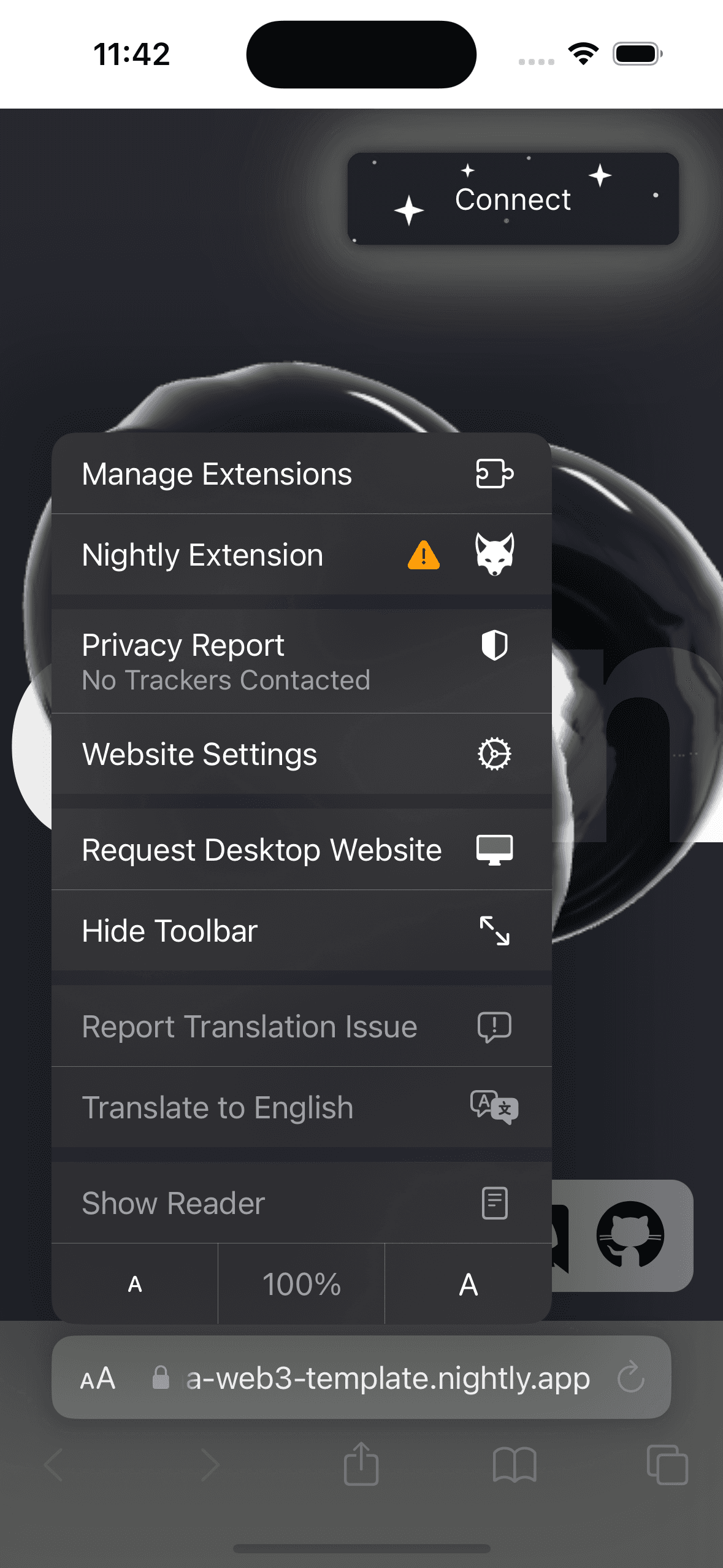
Then choose "Always Allow" on a pop up.
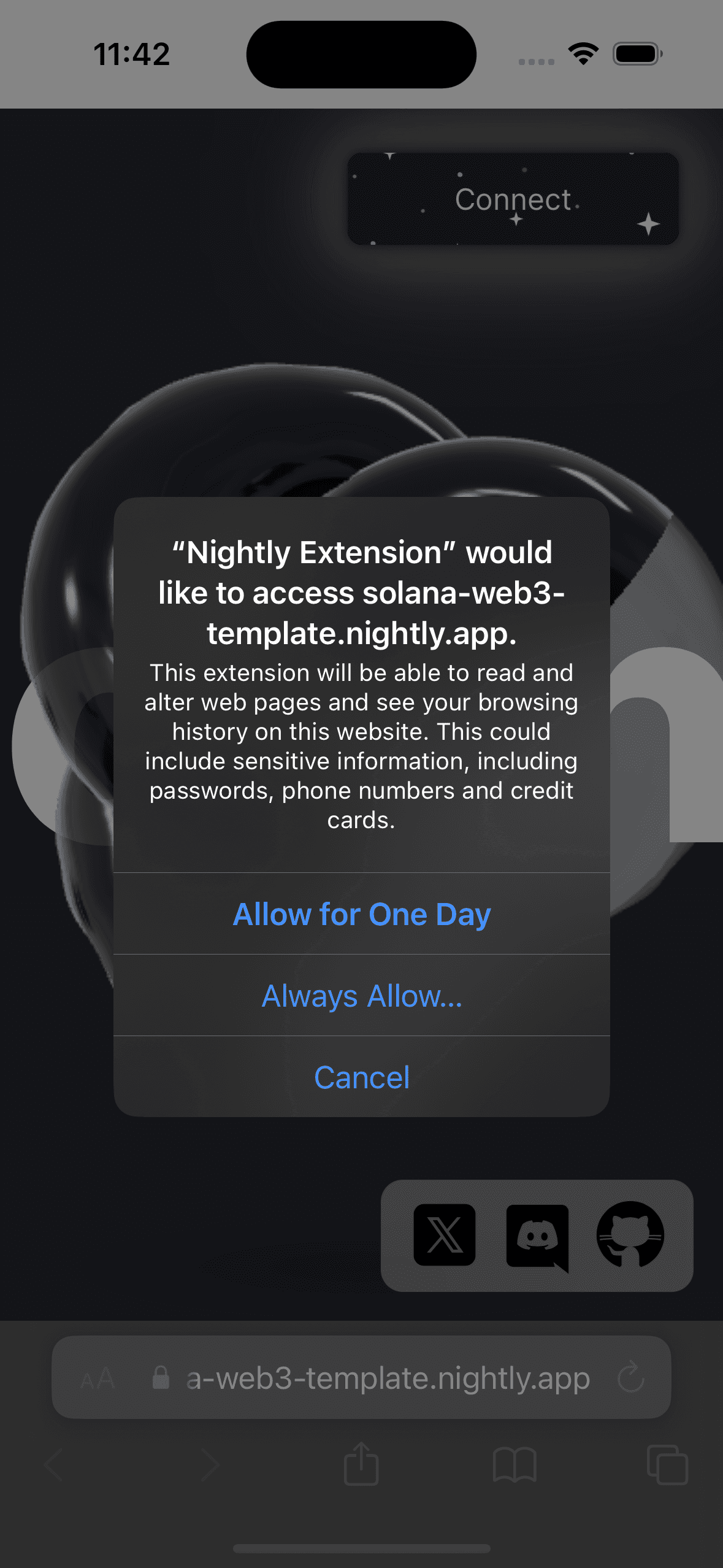
Click "Always allow on every website".
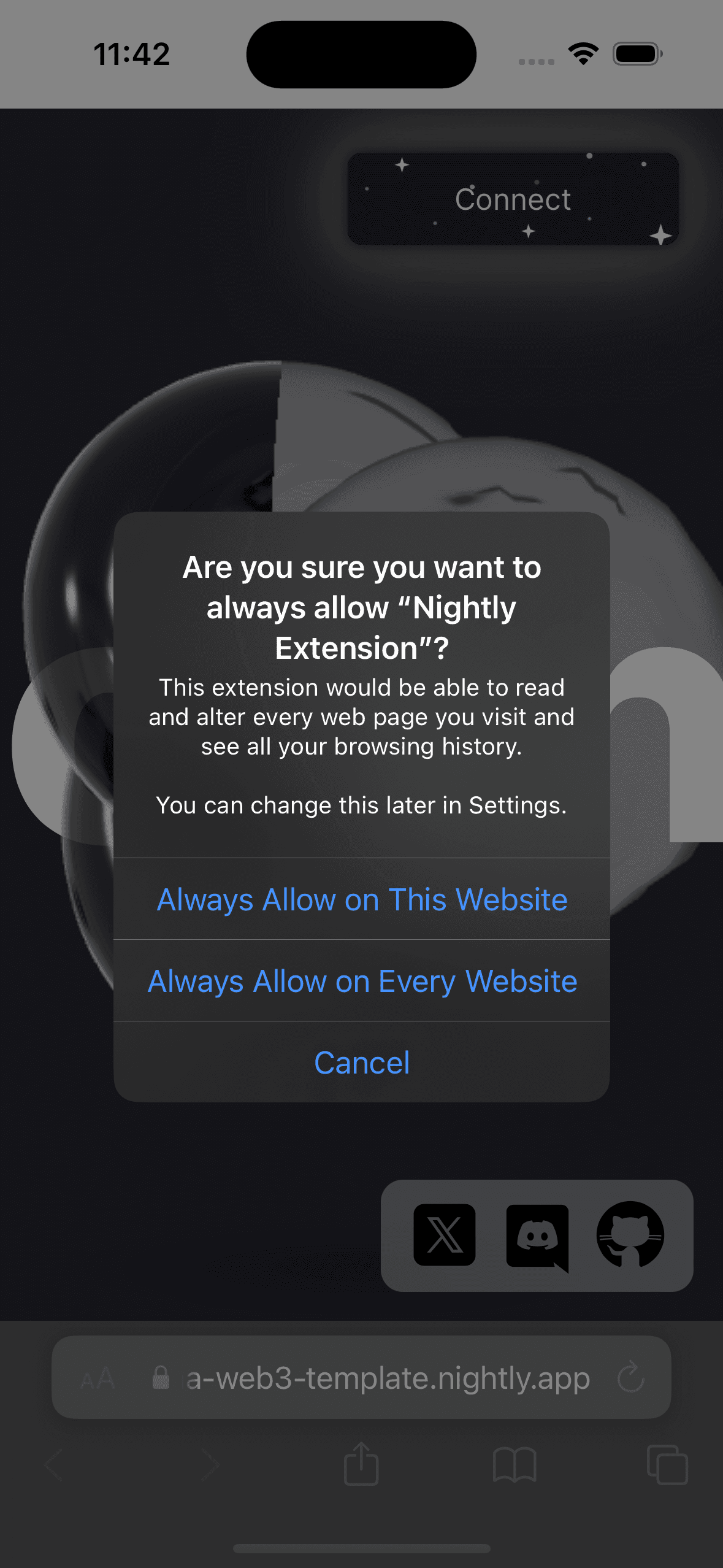
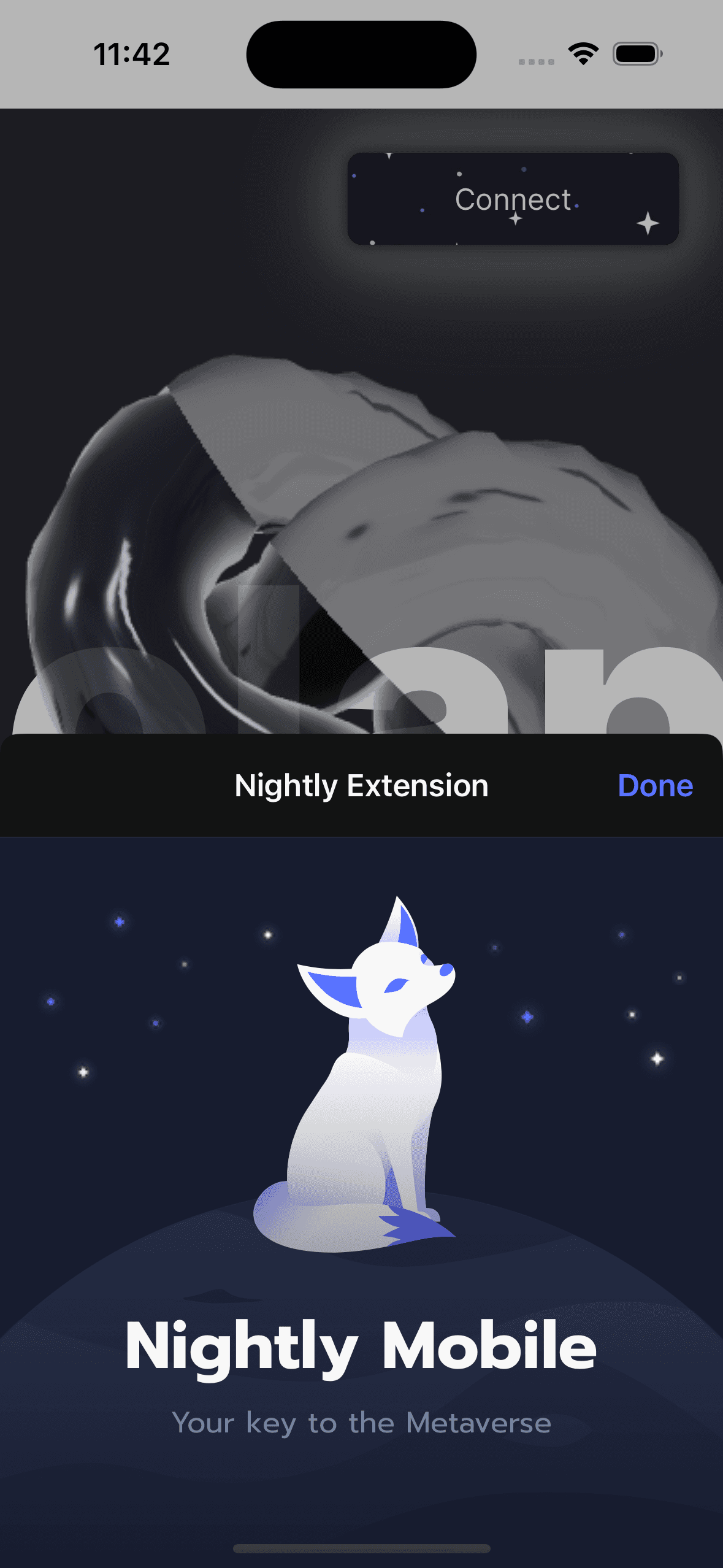
And you are ready to embark on a truly revolutionary journey with Nightly.
Download Nightly to try Safari Extension yourself!
Nightly's mobile crypto expansion
We always aim to improve the experience of using Web3. Comfortable usage of dApps on mobile should be the focus of any developer building in Web3. Improvement of UX will inevitably lead to expansion of the Web3 user base.
While mobile is the future, Web3 still lacks the base features to embrace its full potential. That's why we worked tirelessly to provide you with Nightly Safari Extension - a future reshaping crypto usage on every iPhone.
Let's make mobile crypto on iOS comfy
If you are, just like us, getting sick and tired of the constant need to switch between tabs all the time while using dApps. Opening a million and one tab to approve a single transaction. The suffering is finally over!
Nightly Safari extension allows you to do everything you need on your iPhone in one tab. Any redirection will appear as a pop-up on the same page, saving you a bit of time and nerves.
How to turn on Nightly's Safari extension:
Install the Nightly Wallet.
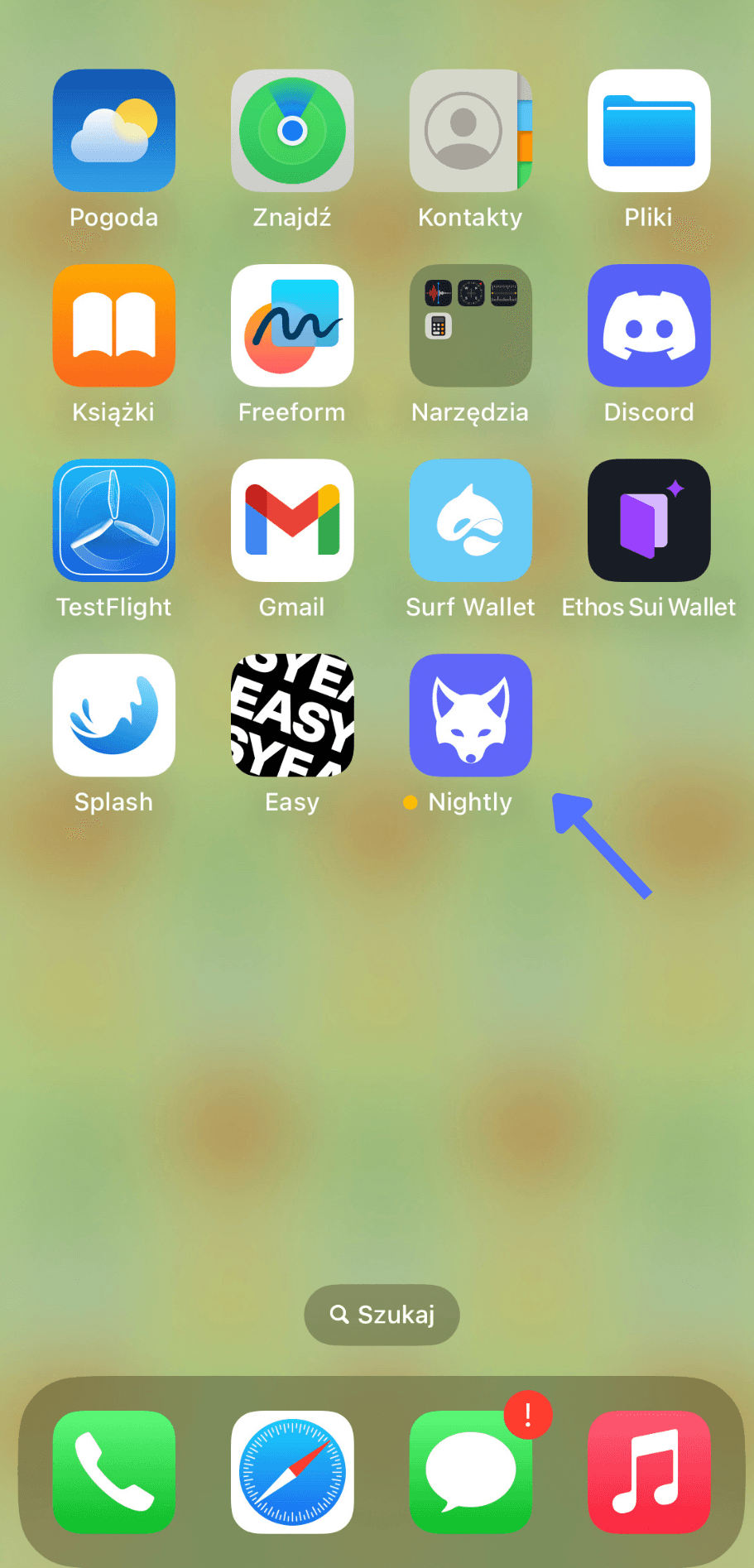
Open any Solana dApp in Safari (supports only Safari for now).
Remember, you can always access dApp in the Nightly Wallet's dApps tab, you will be automatically redirected to Safari.
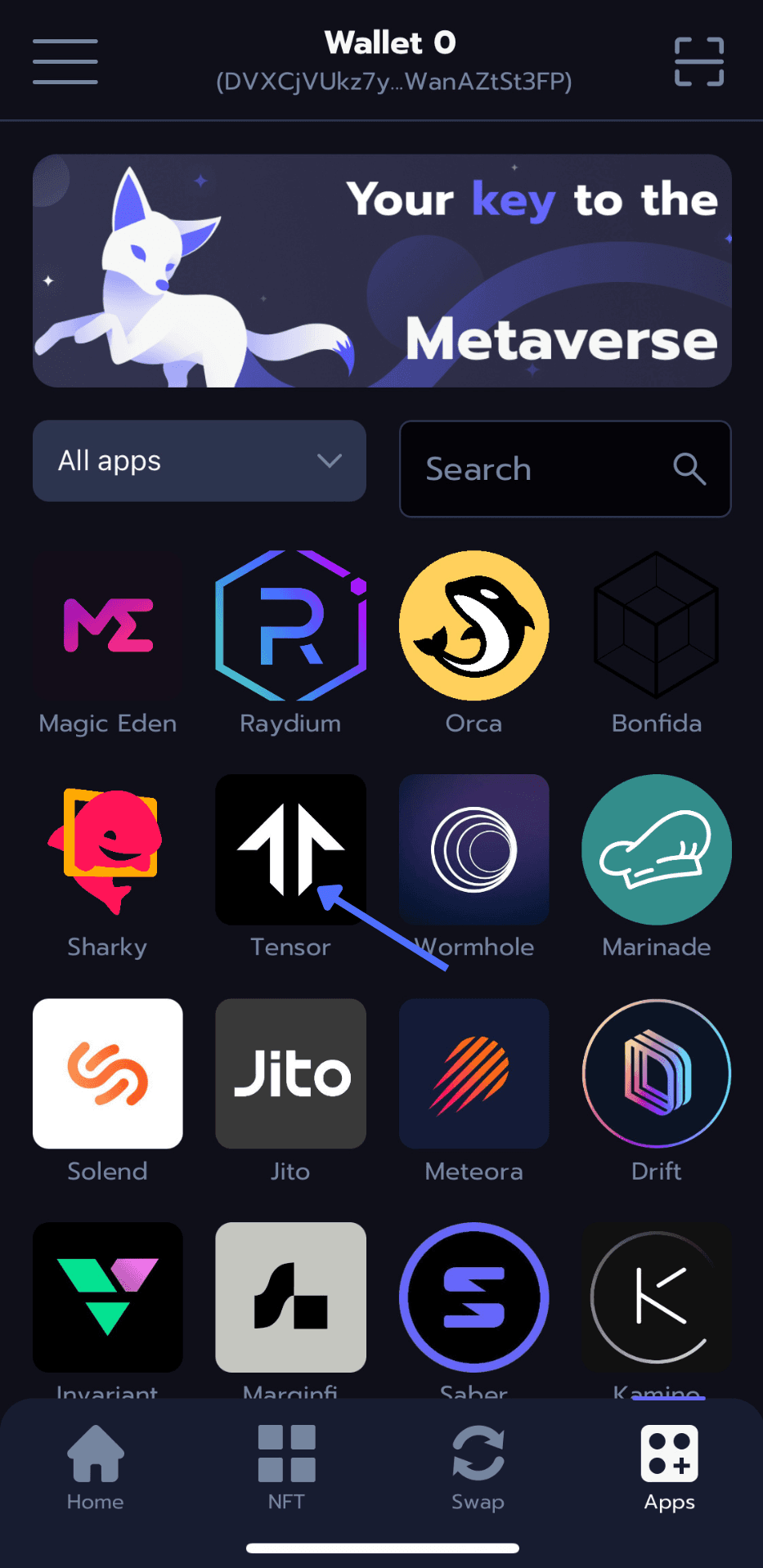
Click AA in the bottom left corner.
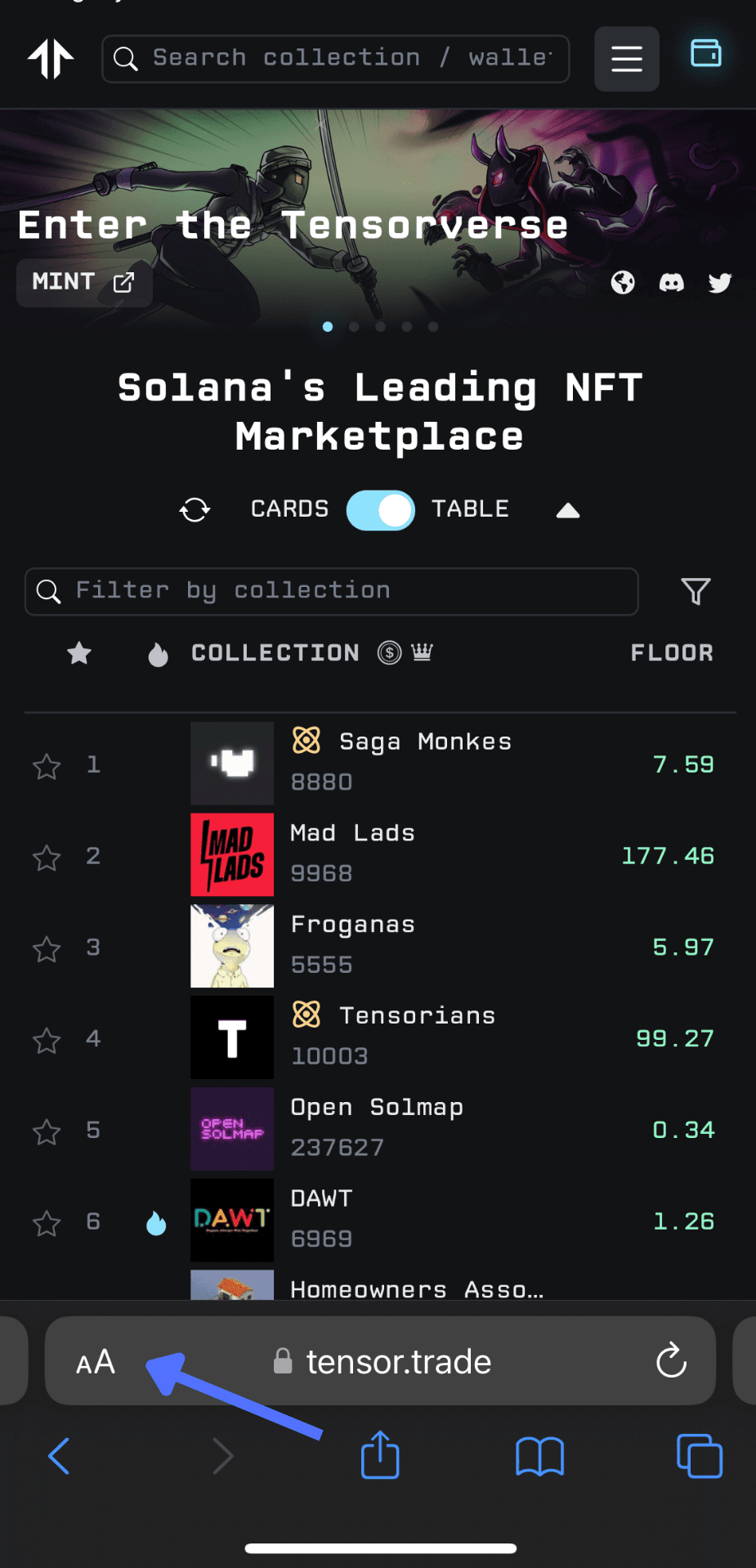
Click "Manage Extension" on a top in the left.
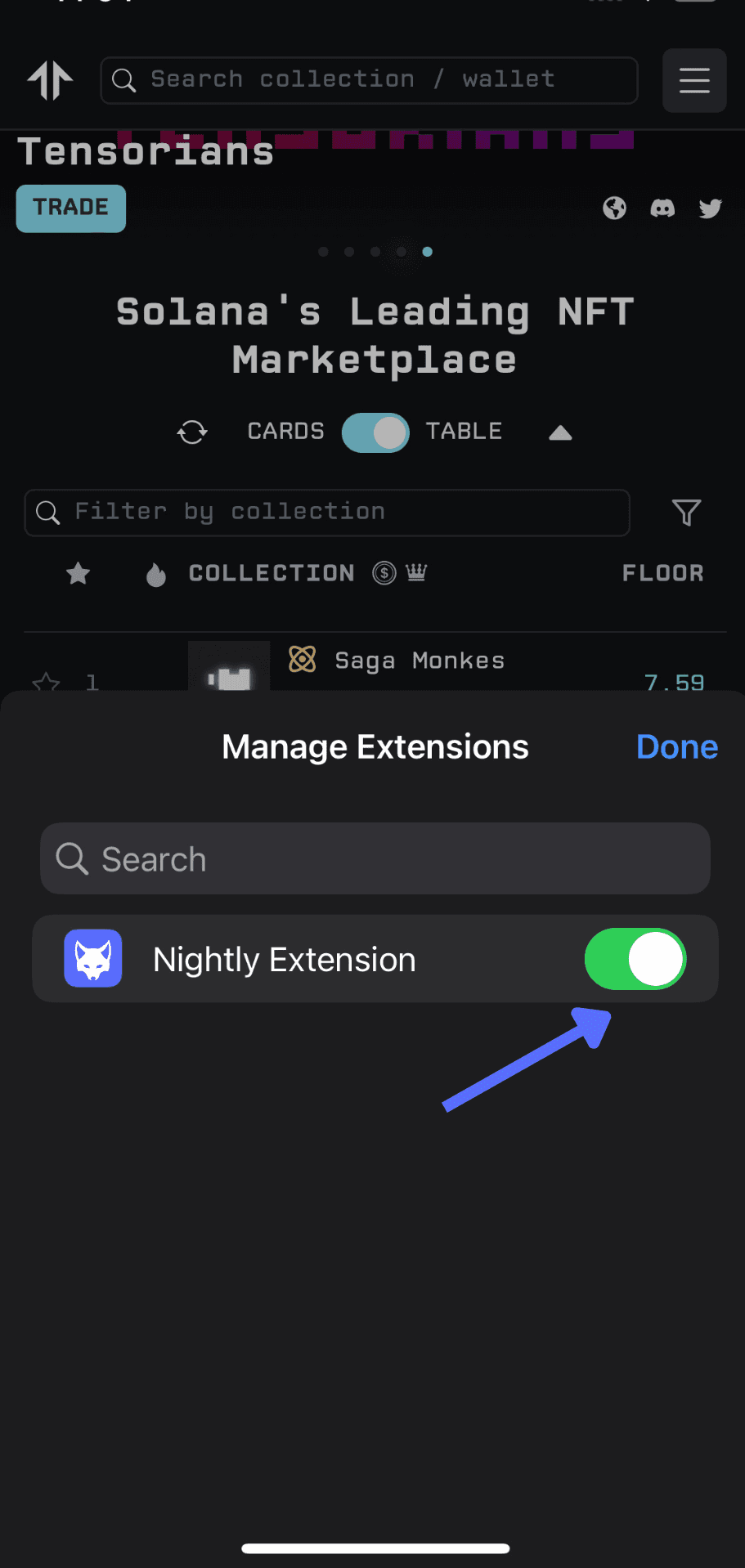
Nightly pops up - click toggle button and enable extension.
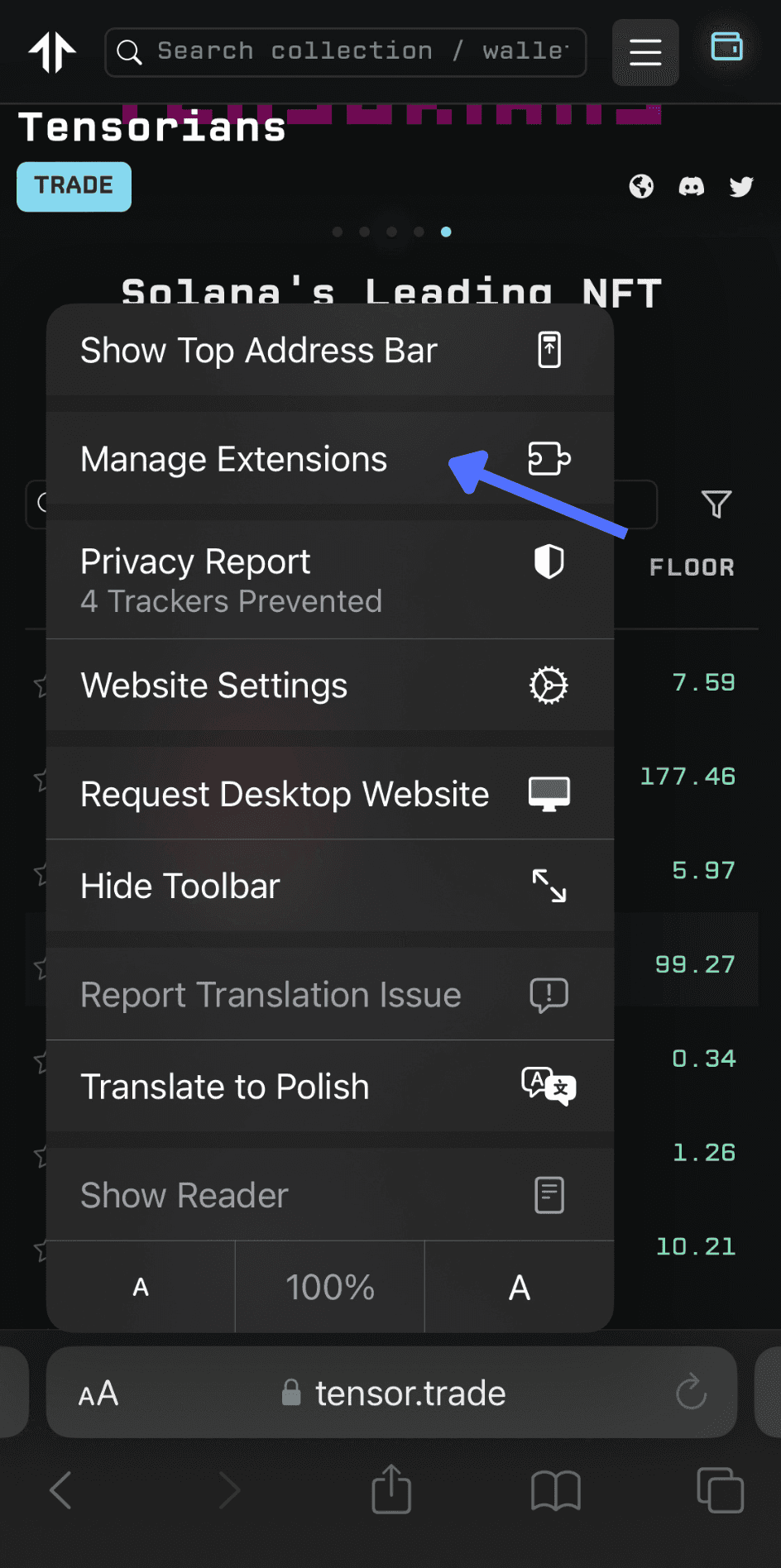
You might be also forced to enable permissions:
Click AA and under "Manage extensions", there will be information about permissions.
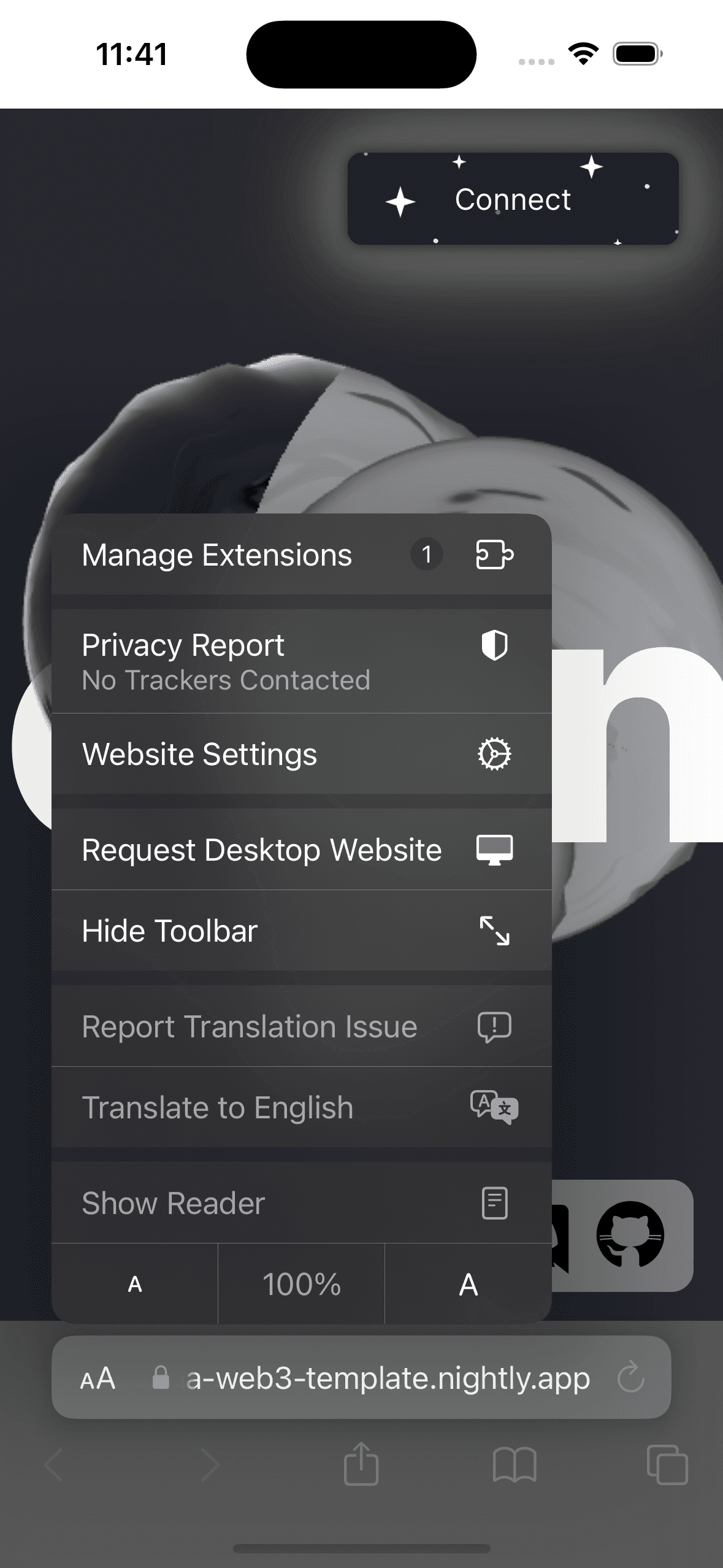
Turn on "Nightly Extension".
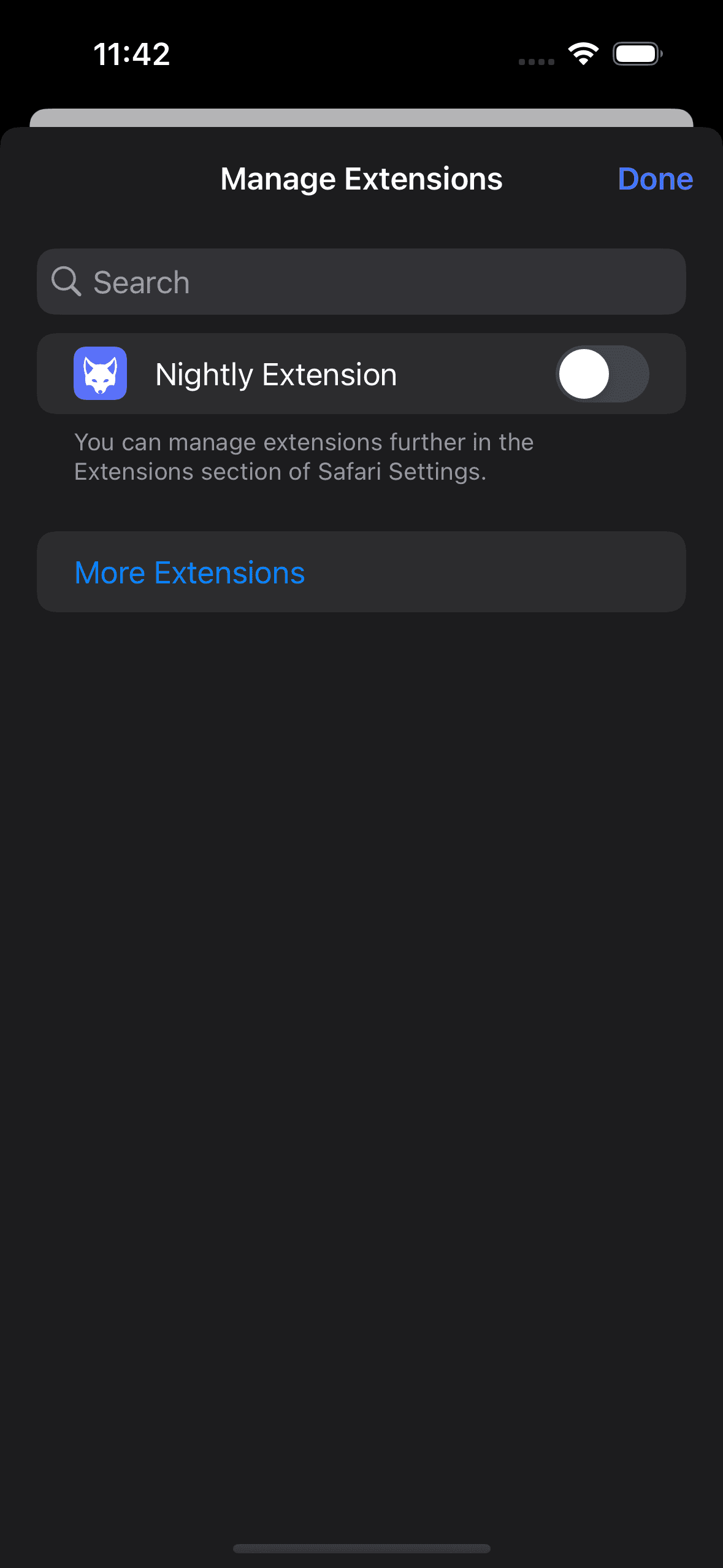
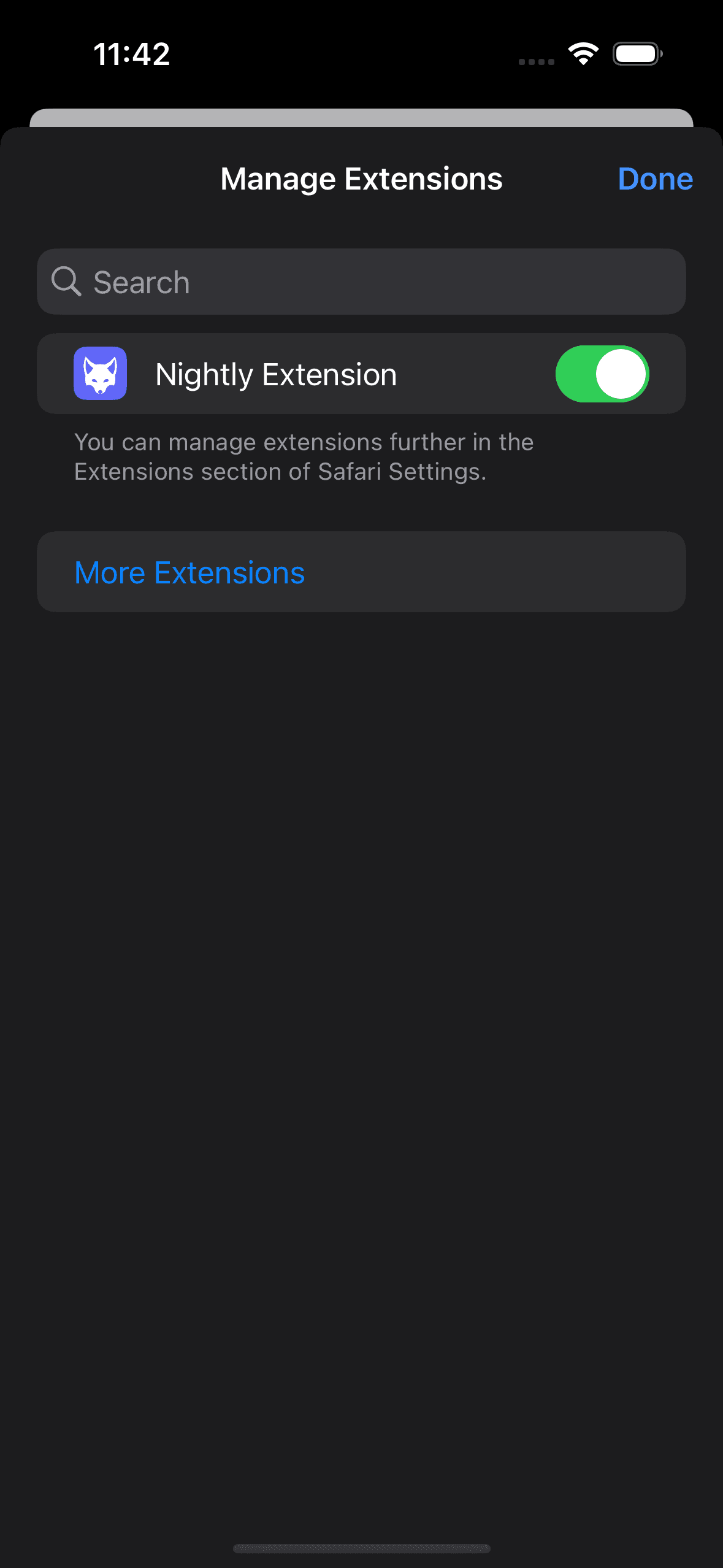
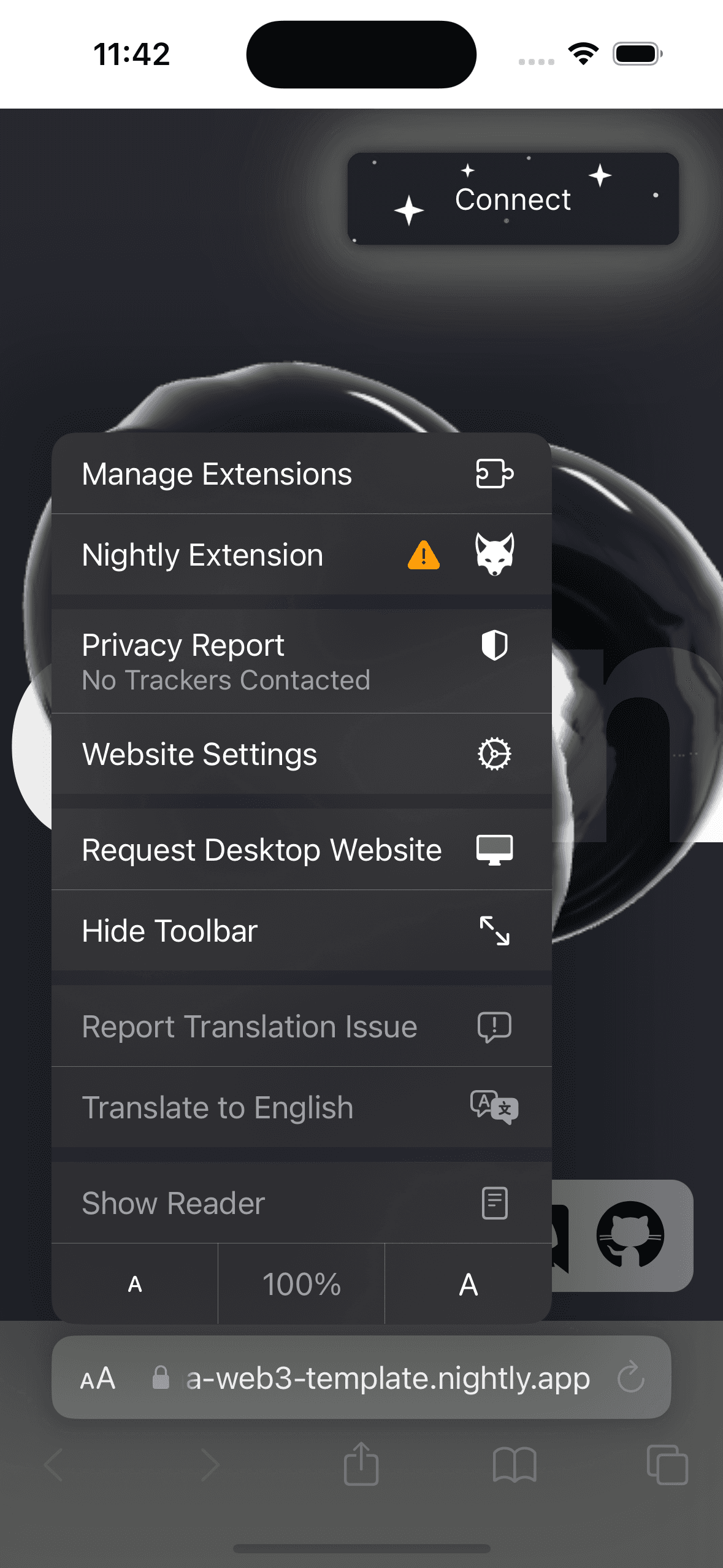
Then choose "Always Allow" on a pop up.
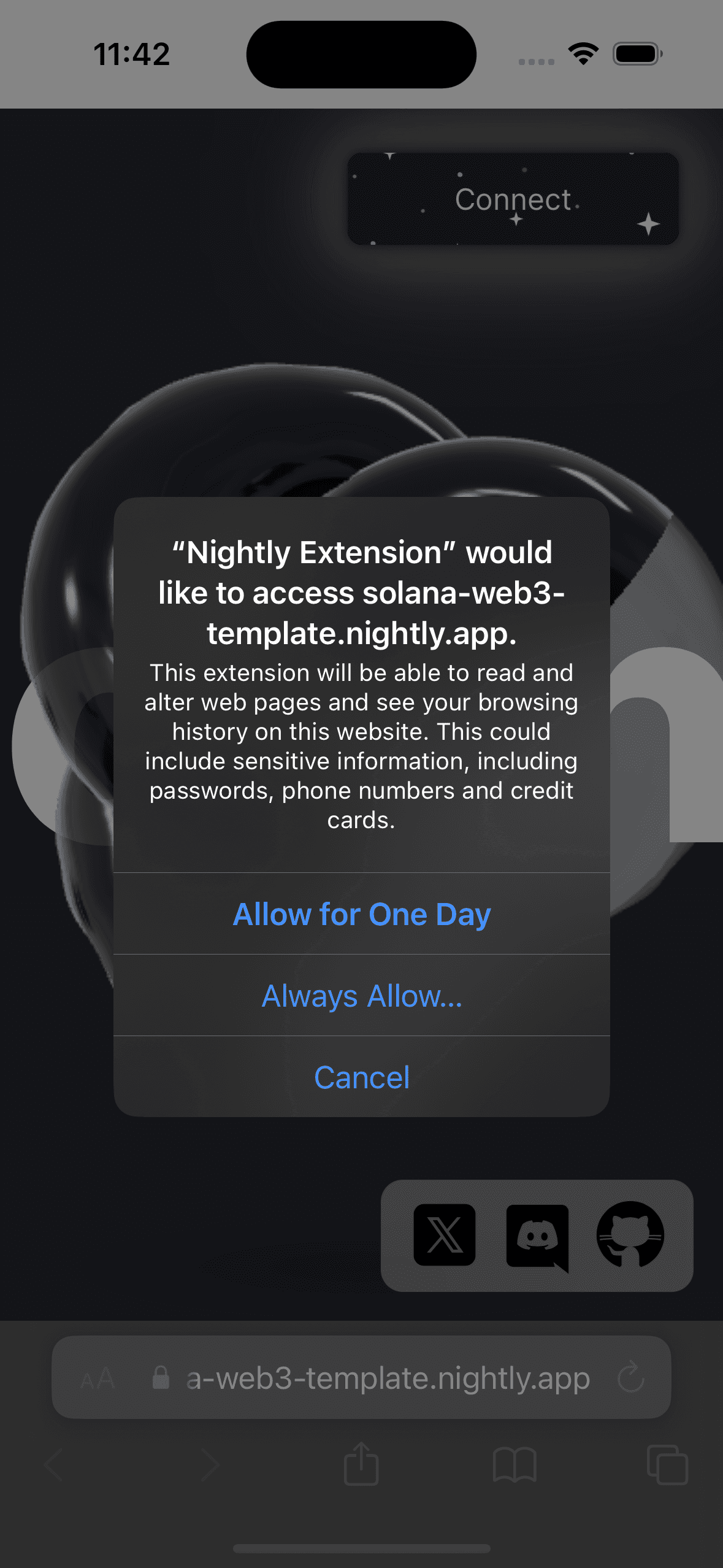
Click "Always allow on every website".
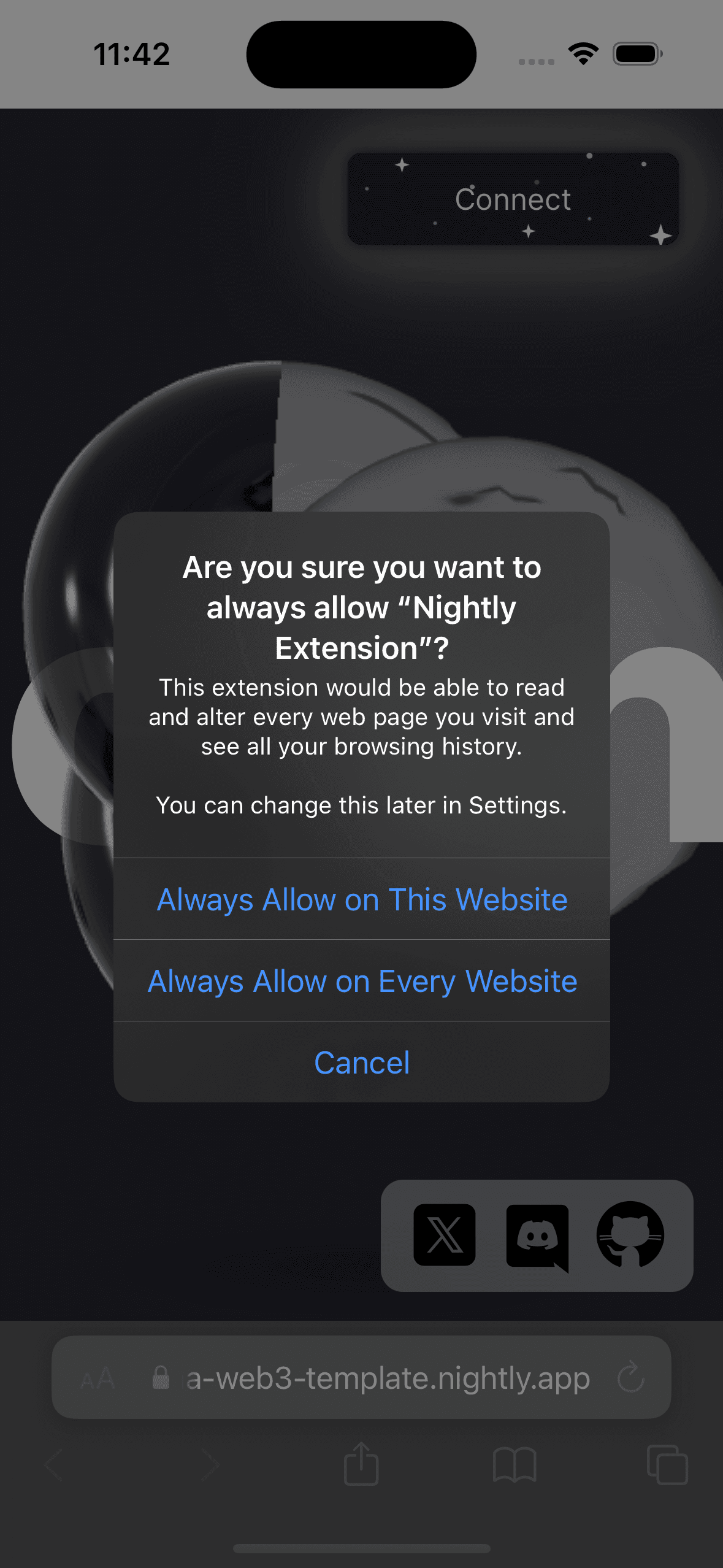
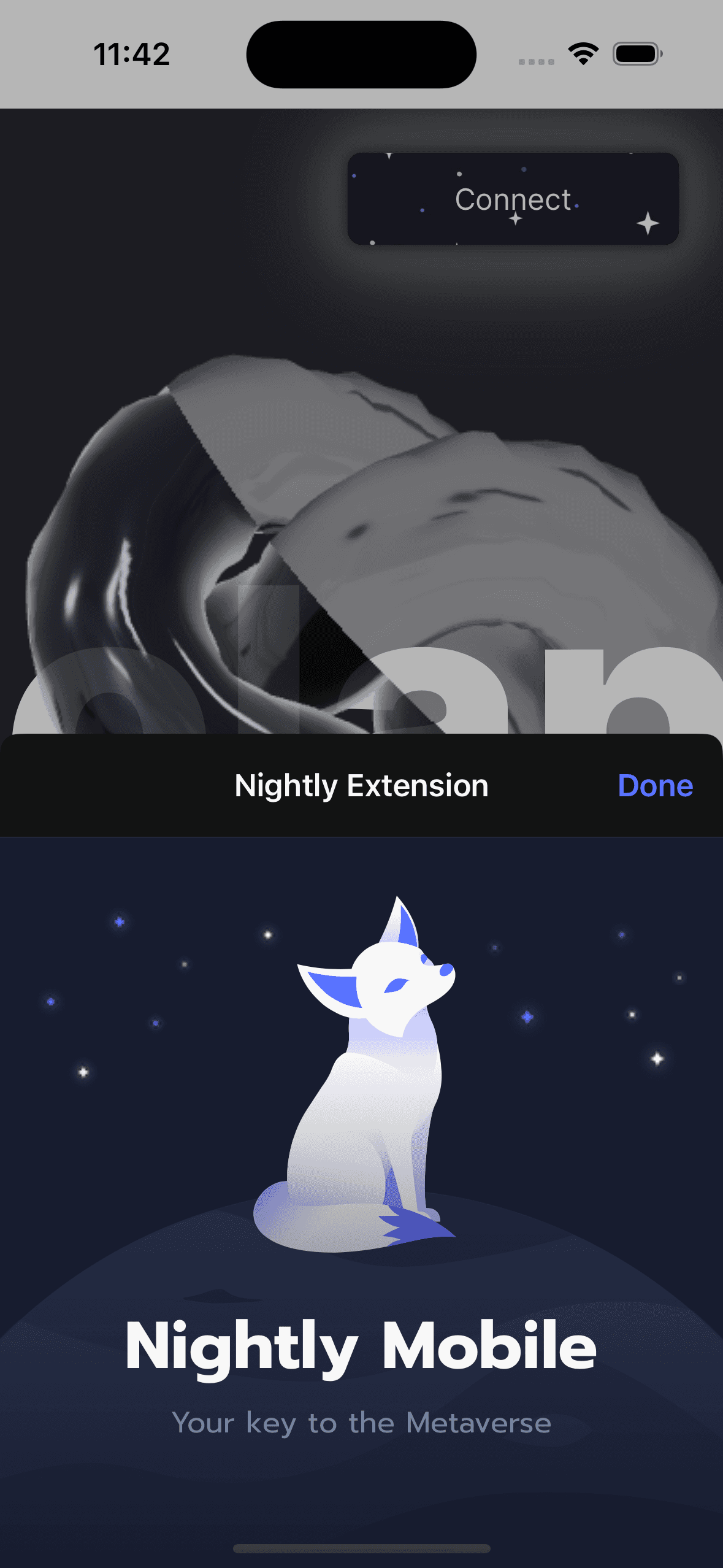
And you are ready to embark on a truly revolutionary journey with Nightly.
Download Nightly to try Safari Extension yourself!