How to connect Your Mobile Wallet with Ledger on Sui Network
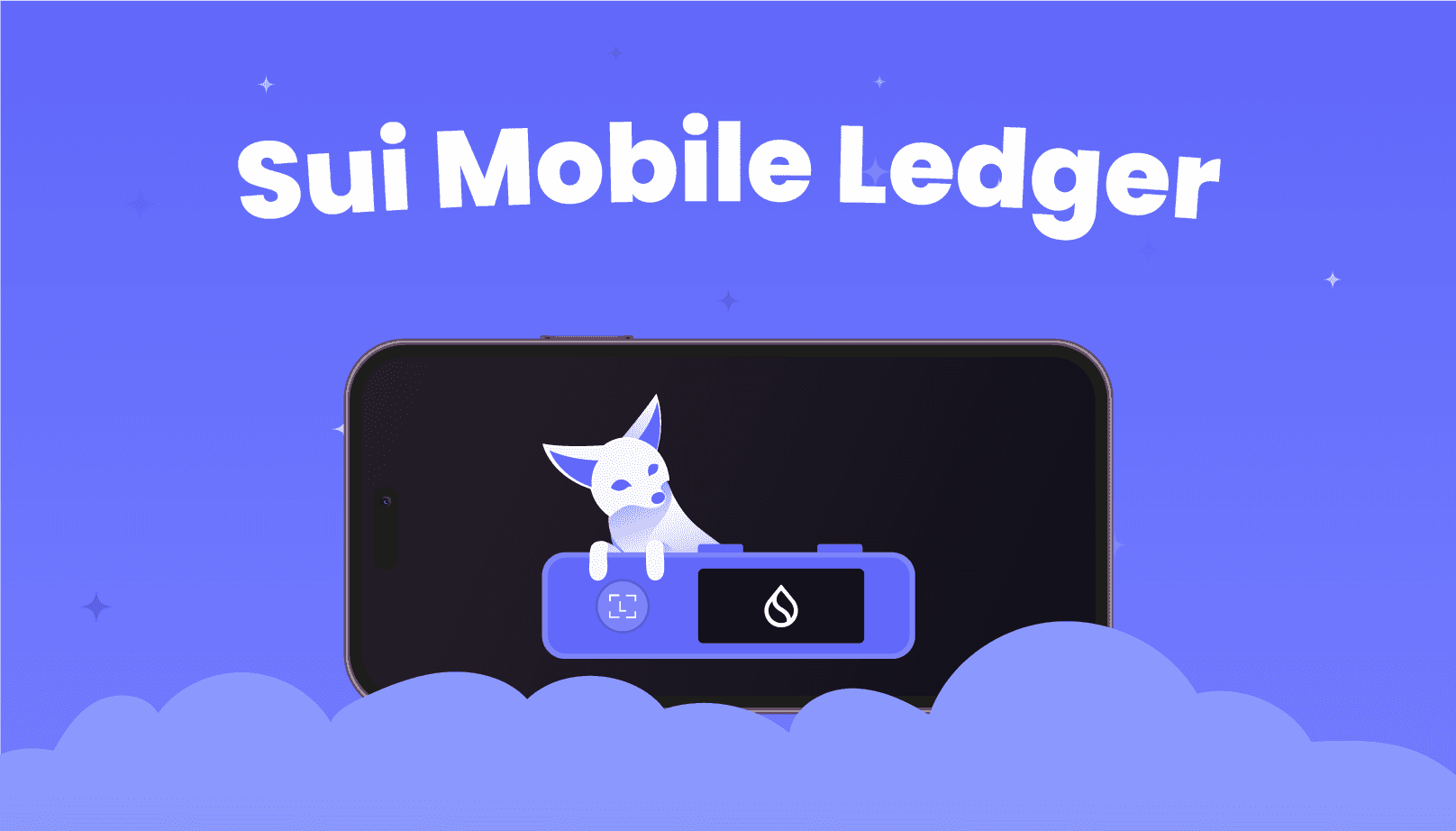
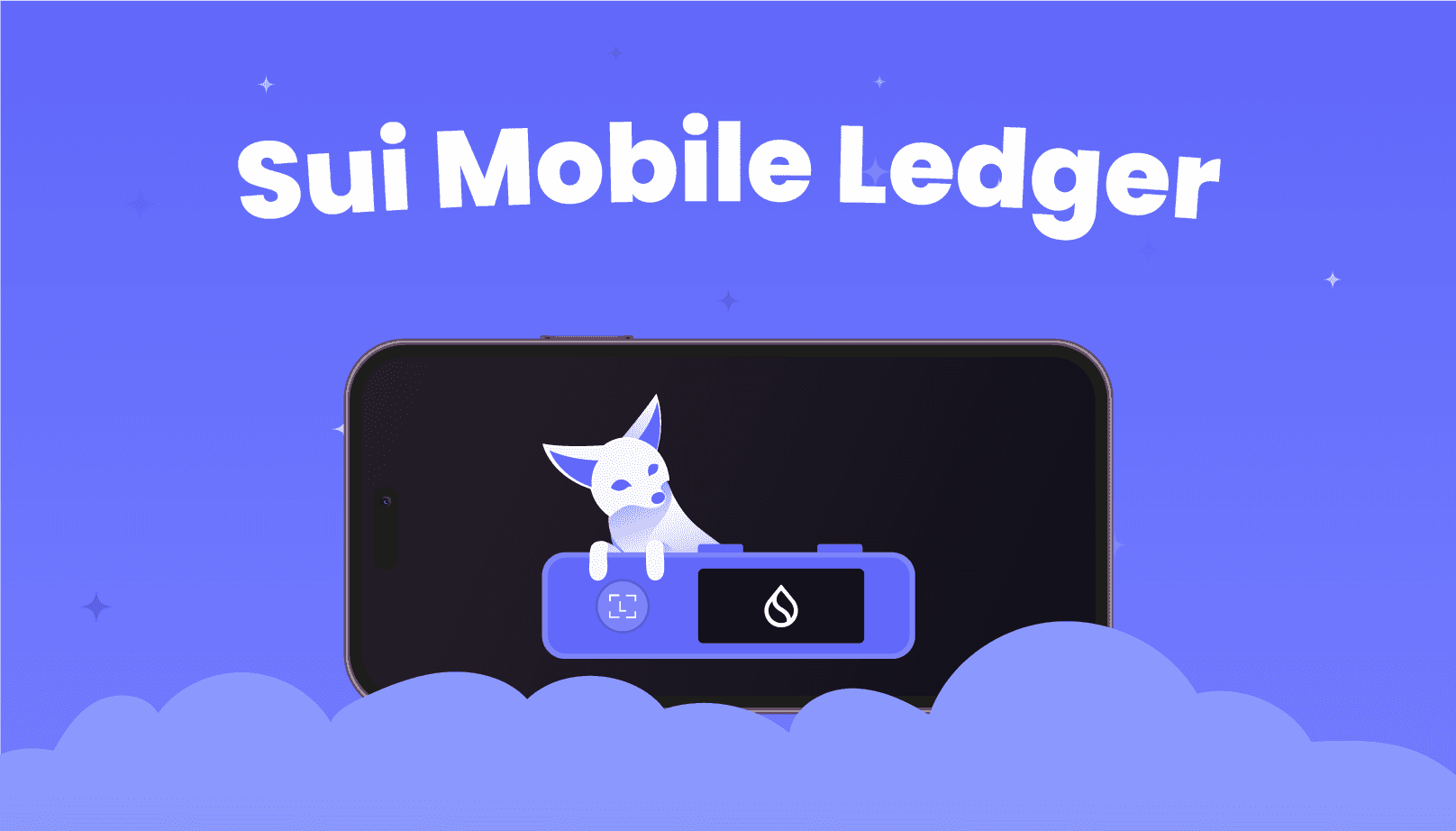
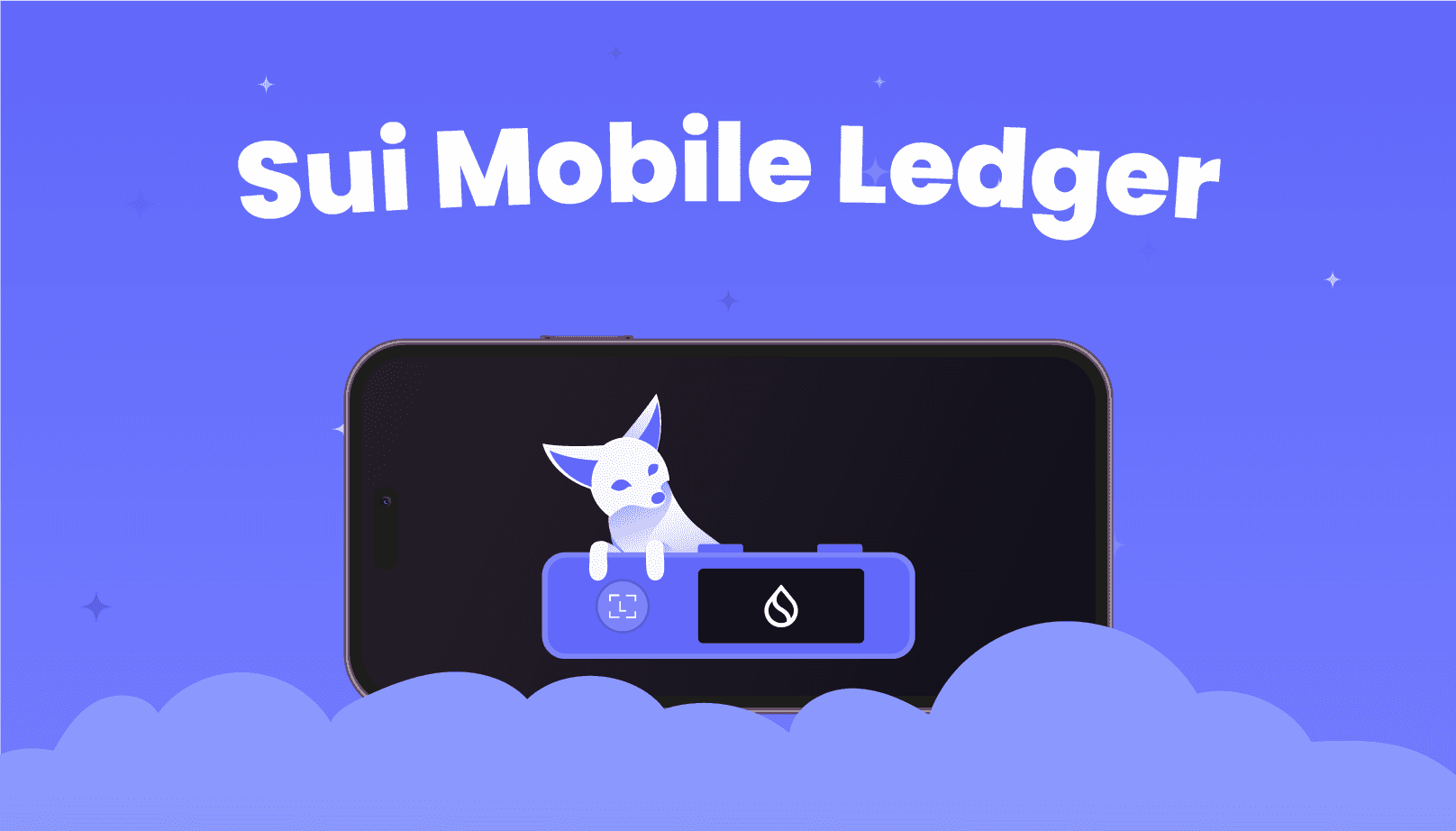
Uploaded
Jul 30, 2024
We are excited to announce that you can now use your mobile wallet with Ledger on Sui Network! This integration allows for enhanced security and convenience, making it easier than ever to manage your $SUI tokens. Let’s walk you through the simple process of connecting your mobile wallet to Ledger.
We are excited to announce that you can now use your mobile wallet with Ledger on Sui Network! This integration allows for enhanced security and convenience, making it easier than ever to manage your $SUI tokens. Let’s walk you through the simple process of connecting your mobile wallet to Ledger.
We are excited to announce that you can now use your mobile wallet with Ledger on Sui Network! This integration allows for enhanced security and convenience, making it easier than ever to manage your $SUI tokens. Let’s walk you through the simple process of connecting your mobile wallet to Ledger.
What you'll need for Mobile Wallet on Ledger
To get started, you’ll need a Ledger X, as it is currently the only Ledger device compatible with mobile wallets and Nightly Wallet.
Step-by-Step Guide to Connect Your Mobile Wallet to Ledger
Turn on your location and bluetooth on your phone.
Pair Your Phone with Ledger via Bluetooth.
Follow the Typical Connection Flow:
Open your mobile wallet and navigate to the wallet panel.
Select "Connect the hardware wallet."
Follow the on-screen instructions to complete the connection.
Securely Store Your $SUI Tokens with Mobile Wallet on Ledger
By connecting your mobile wallet with Ledger, you can store your $SUI tokens more securely. This integration provides peace of mind, knowing your assets are protected with top-tier security.
Download Nightly Wallet and start using Mobile Wallet on Ledger
To get started, download the Nightly Wallet on your mobile device. It’s available for both iOS and Android users.
Android: Download from Google Play
Experience the enhanced security and convenience of managing your $SUI tokens with Ledger on the go. Download the Nightly Wallet today and take control of your digital assets!
What you'll need for Mobile Wallet on Ledger
To get started, you’ll need a Ledger X, as it is currently the only Ledger device compatible with mobile wallets and Nightly Wallet.
Step-by-Step Guide to Connect Your Mobile Wallet to Ledger
Turn on your location and bluetooth on your phone.
Pair Your Phone with Ledger via Bluetooth.
Follow the Typical Connection Flow:
Open your mobile wallet and navigate to the wallet panel.
Select "Connect the hardware wallet."
Follow the on-screen instructions to complete the connection.
Securely Store Your $SUI Tokens with Mobile Wallet on Ledger
By connecting your mobile wallet with Ledger, you can store your $SUI tokens more securely. This integration provides peace of mind, knowing your assets are protected with top-tier security.
Download Nightly Wallet and start using Mobile Wallet on Ledger
To get started, download the Nightly Wallet on your mobile device. It’s available for both iOS and Android users.
Android: Download from Google Play
Experience the enhanced security and convenience of managing your $SUI tokens with Ledger on the go. Download the Nightly Wallet today and take control of your digital assets!
What you'll need for Mobile Wallet on Ledger
To get started, you’ll need a Ledger X, as it is currently the only Ledger device compatible with mobile wallets and Nightly Wallet.
Step-by-Step Guide to Connect Your Mobile Wallet to Ledger
Turn on your location and bluetooth on your phone.
Pair Your Phone with Ledger via Bluetooth.
Follow the Typical Connection Flow:
Open your mobile wallet and navigate to the wallet panel.
Select "Connect the hardware wallet."
Follow the on-screen instructions to complete the connection.
Securely Store Your $SUI Tokens with Mobile Wallet on Ledger
By connecting your mobile wallet with Ledger, you can store your $SUI tokens more securely. This integration provides peace of mind, knowing your assets are protected with top-tier security.
Download Nightly Wallet and start using Mobile Wallet on Ledger
To get started, download the Nightly Wallet on your mobile device. It’s available for both iOS and Android users.
Android: Download from Google Play
Experience the enhanced security and convenience of managing your $SUI tokens with Ledger on the go. Download the Nightly Wallet today and take control of your digital assets!