How to create Nightly Wallet?
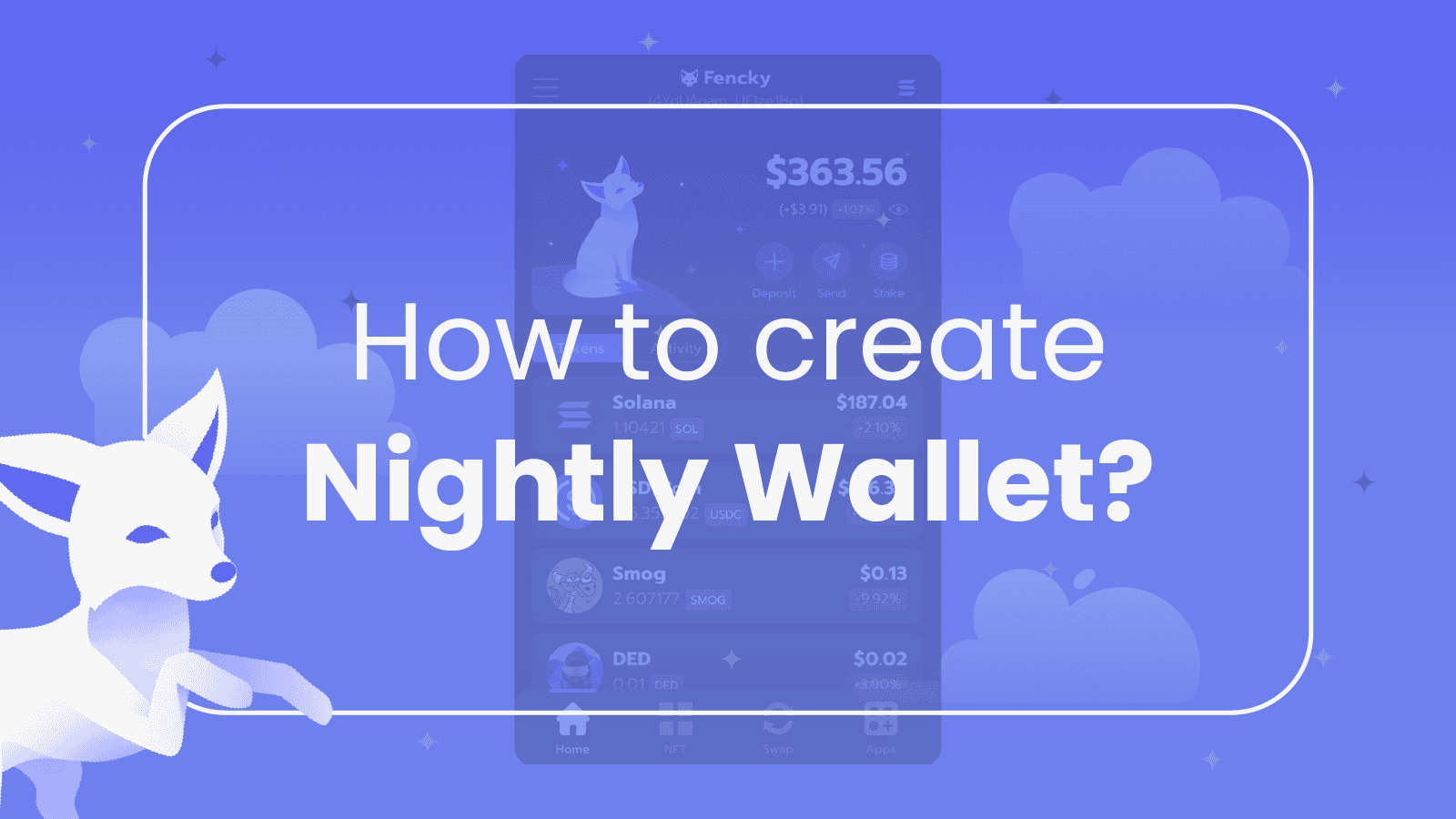
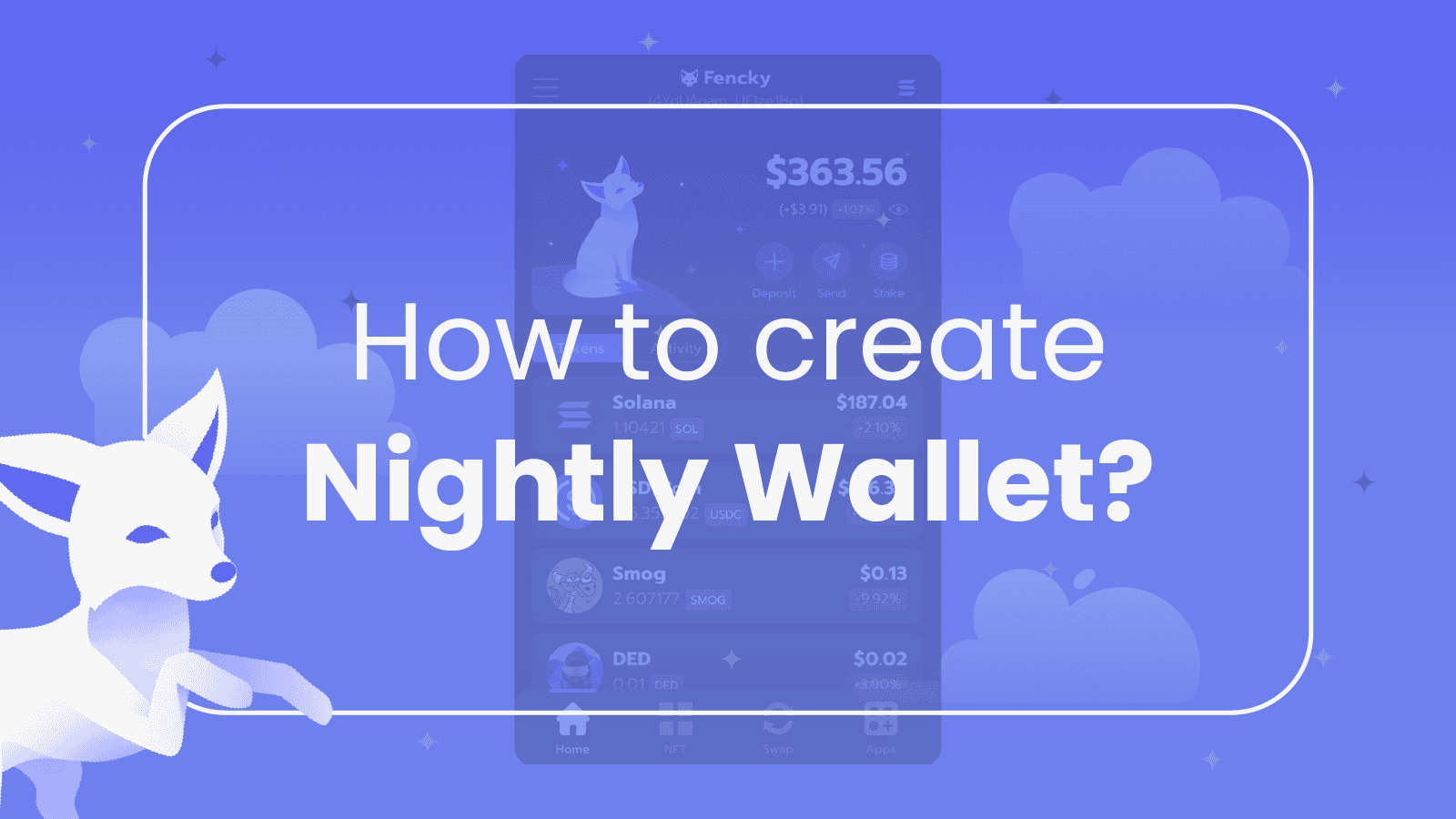
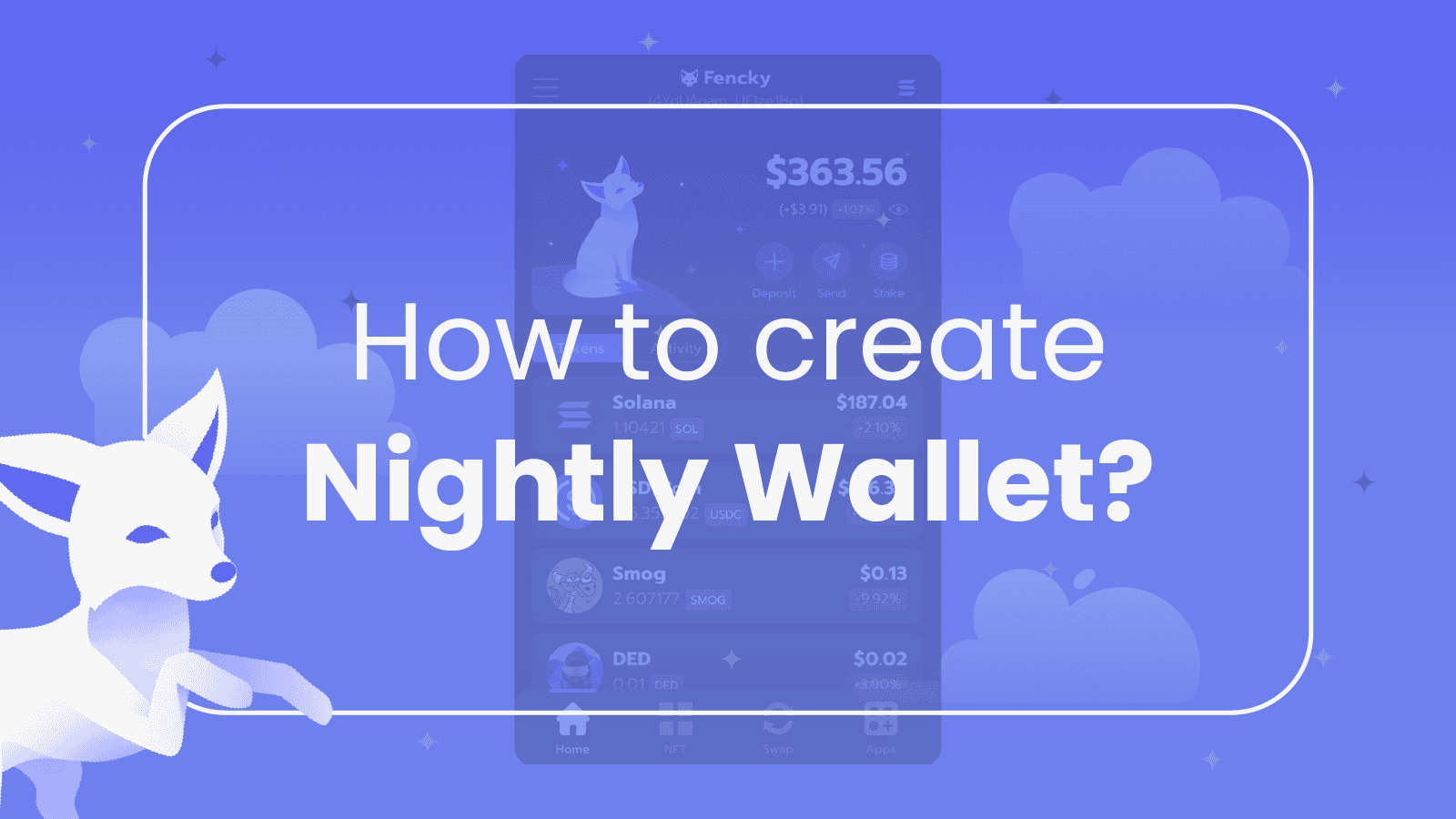
Uploaded
Oct 11, 2024
Nightly is one of the most popular wallets on blockchains like Sui, Solana, Aptos, and Aleph Zero. So, you shouldn't sleep on it. Learn how to create a wallet.
Nightly is one of the most popular wallets on blockchains like Sui, Solana, Aptos, and Aleph Zero. So, you shouldn't sleep on it. Learn how to create a wallet.
Nightly is one of the most popular wallets on blockchains like Sui, Solana, Aptos, and Aleph Zero. So, you shouldn't sleep on it. Learn how to create a wallet.
How to create a Sui Wallet:
Click 'Create New Wallet.'
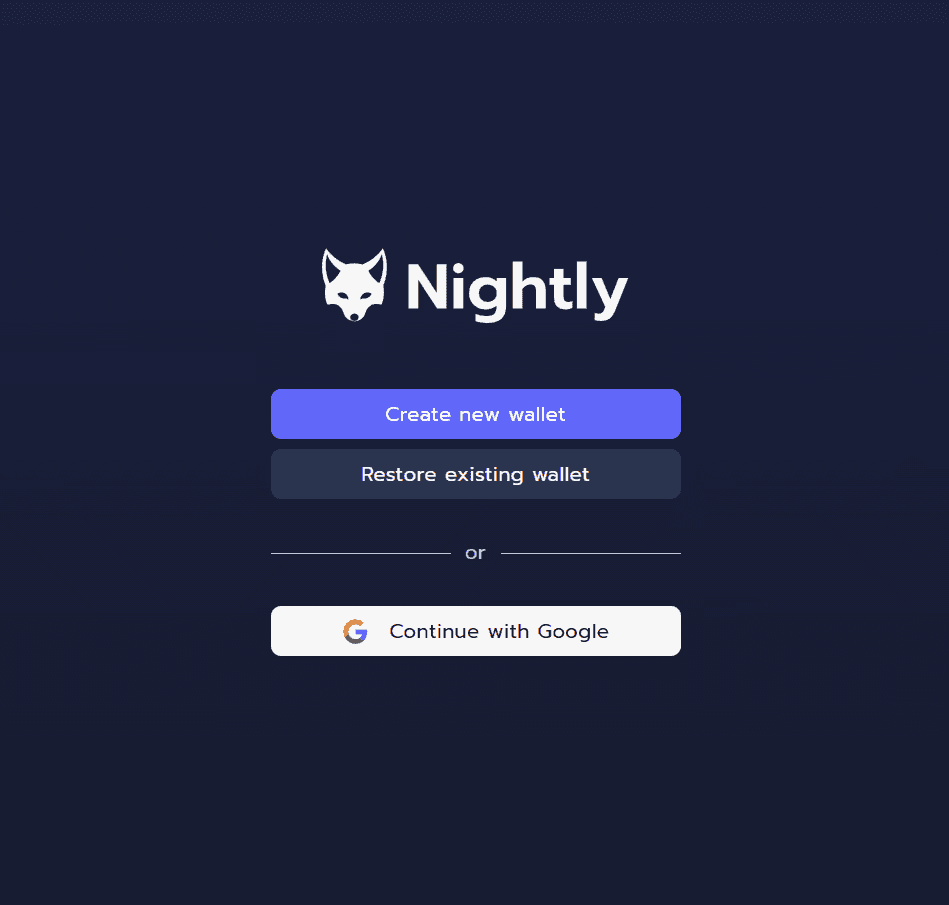
Set your password.

Copy your secret phrase.
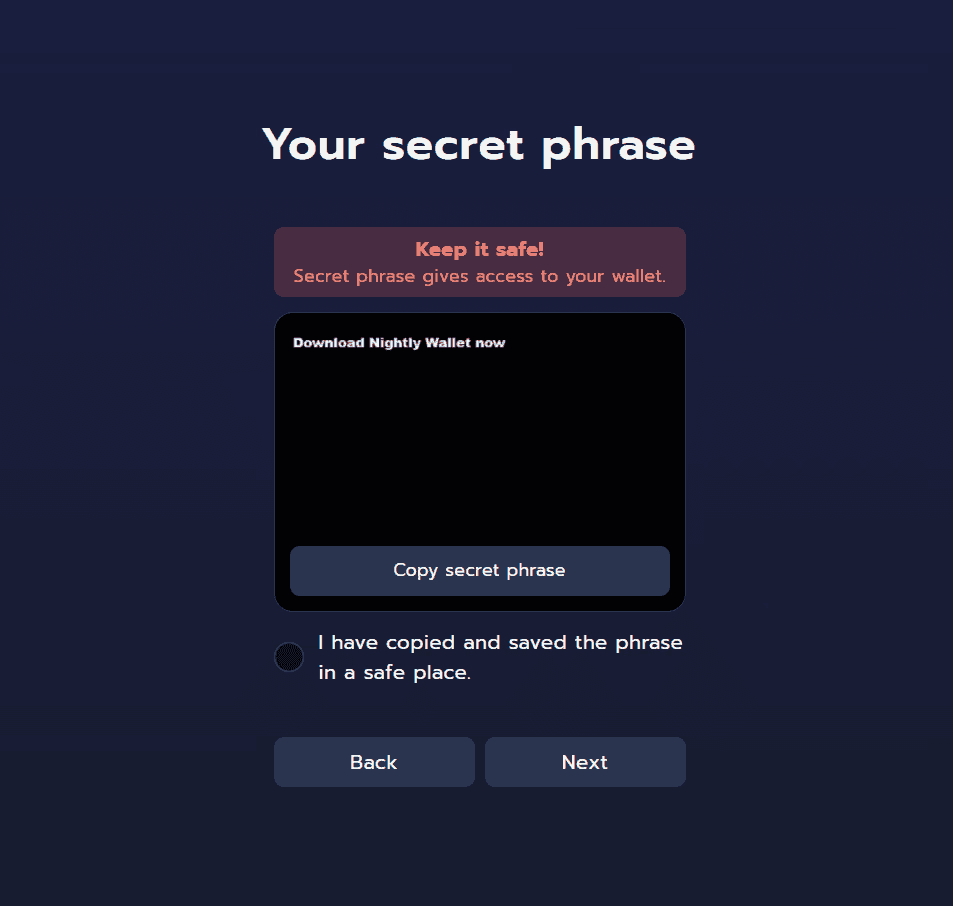
Log in to the wallet.
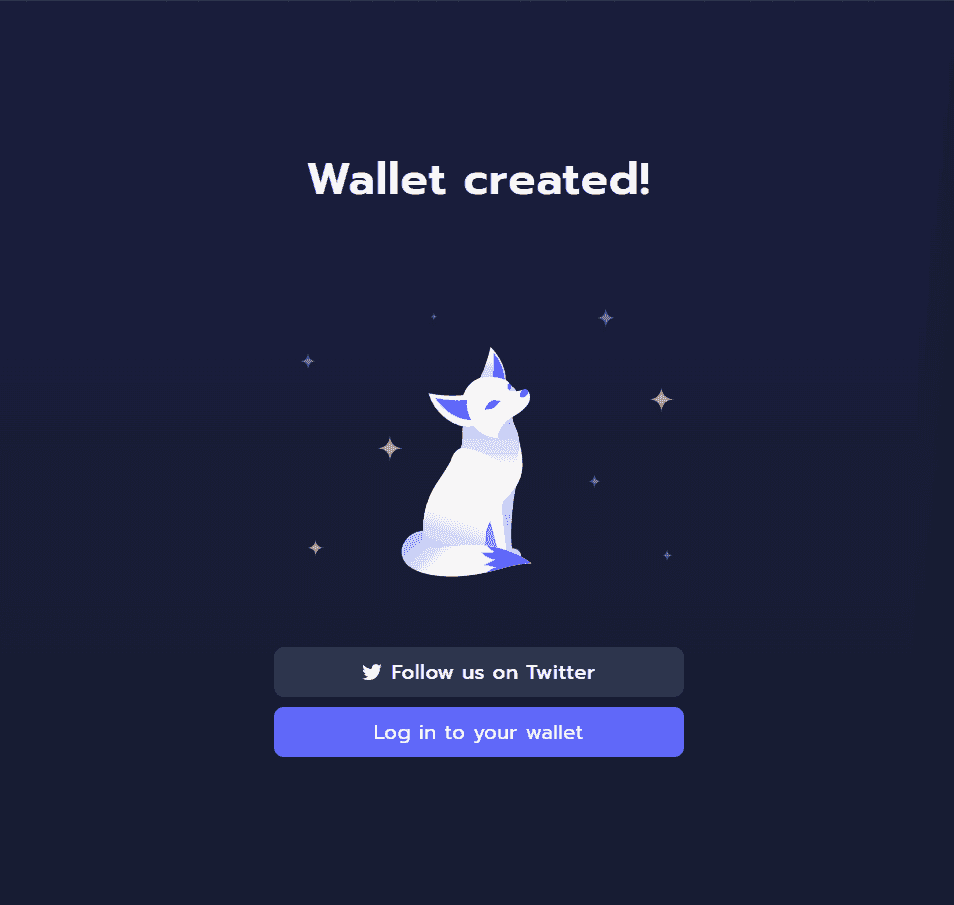
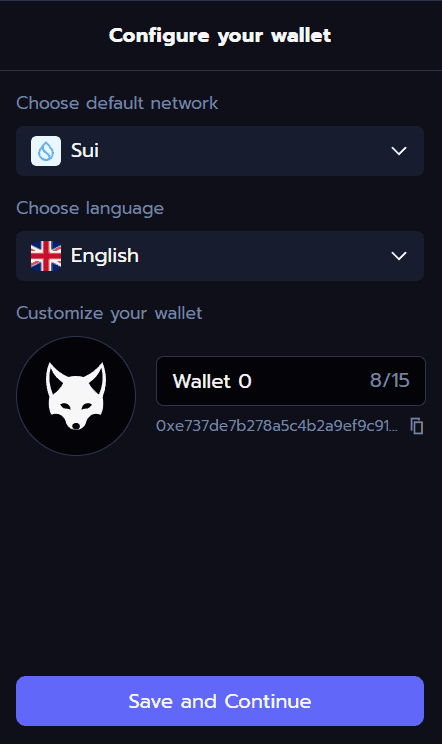
The advantages of creating Nightly Wallet:
Nightly is fully multichain. You can use Sui, Solana, Aptos, Aleph Zero, or even EVMs, all with one wallet.
Ledger and Keystone support – connect your Nightly wallet with some of the best hardware wallets.
Mobile wallet – Nightly offers a fully supported mobile crypto wallet.
Social login with Google – you can connect your Nightly Wallet to your Google Account for easier access.
And it's just a peak of the iceberg.
So don't wait. Use the best possible wallet and enjoy multichain.
Download Nightly and dive into the world of crypto.
How to create a Sui Wallet:
Click 'Create New Wallet.'
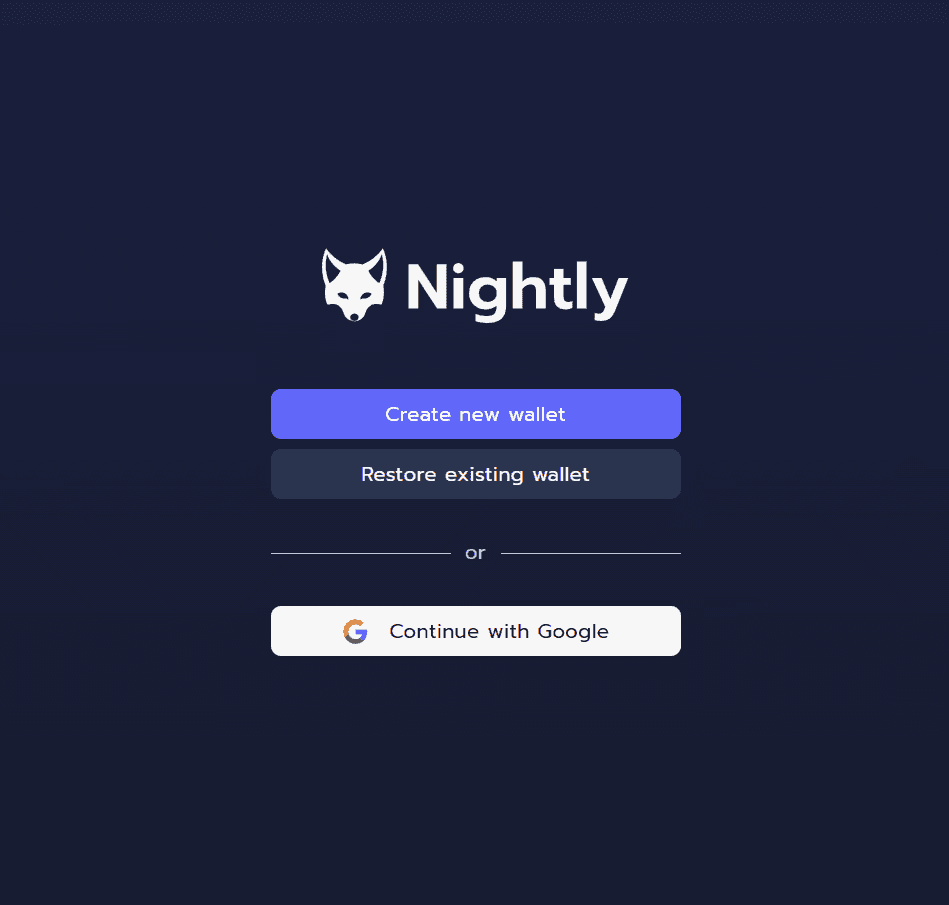
Set your password.

Copy your secret phrase.
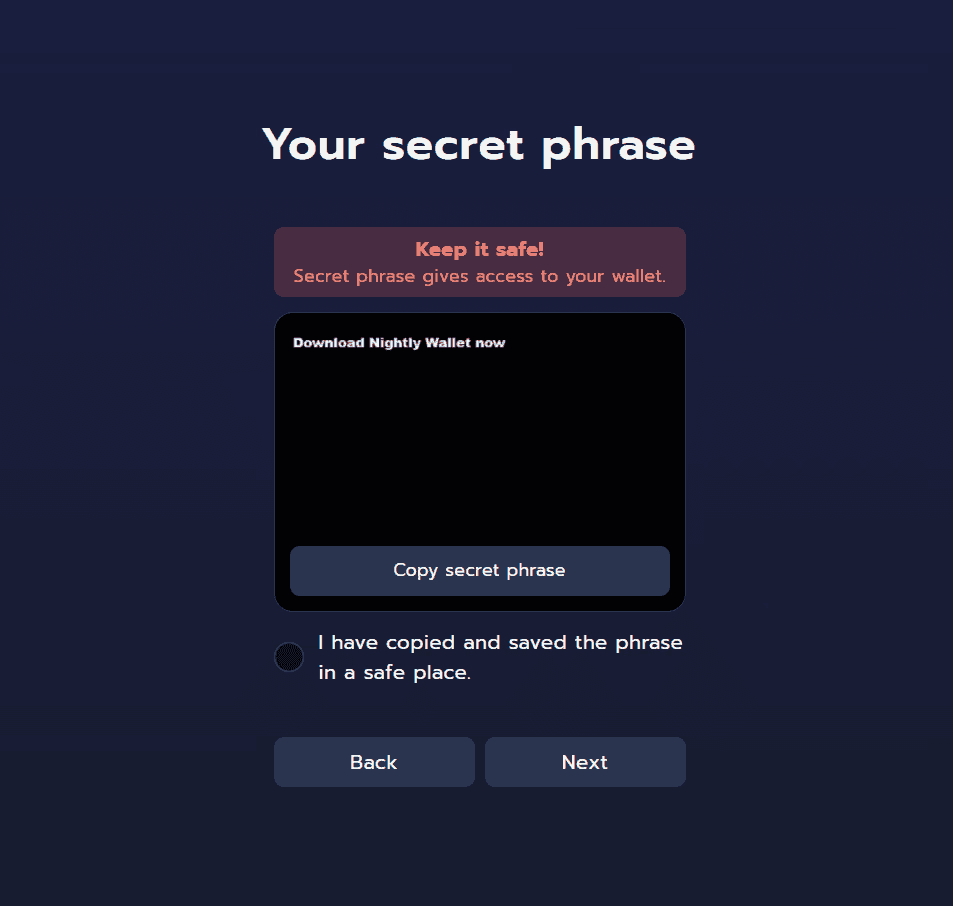
Log in to the wallet.
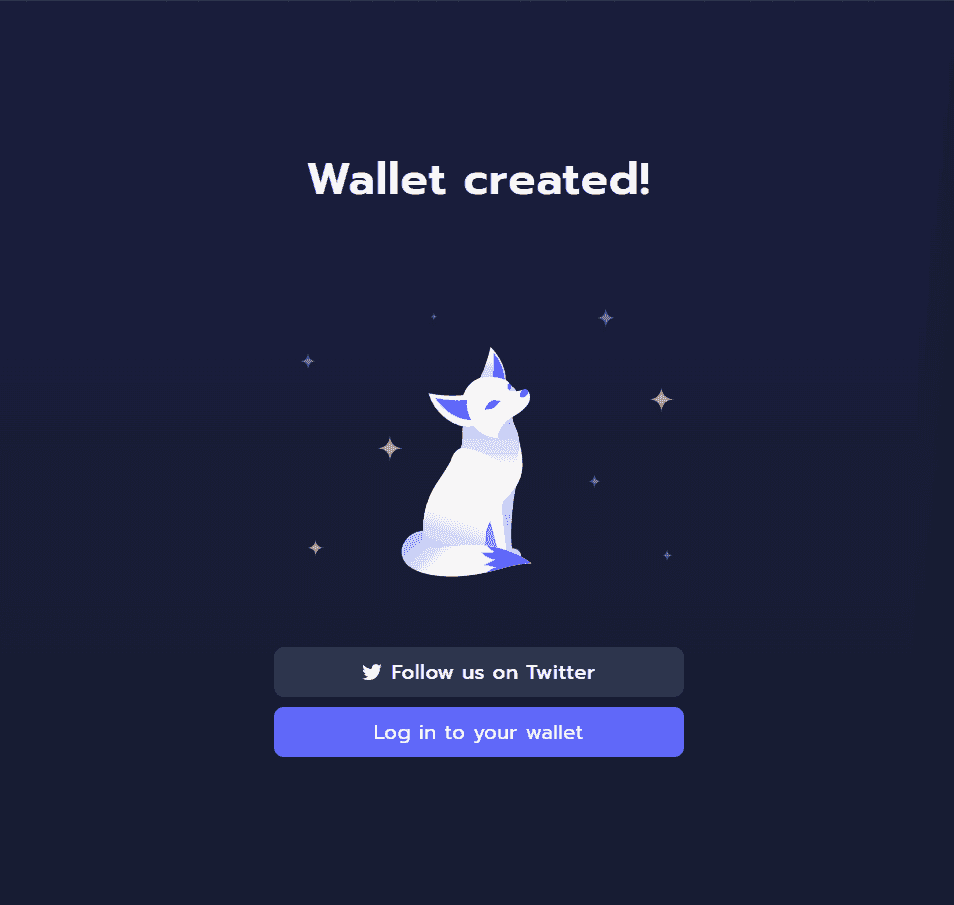
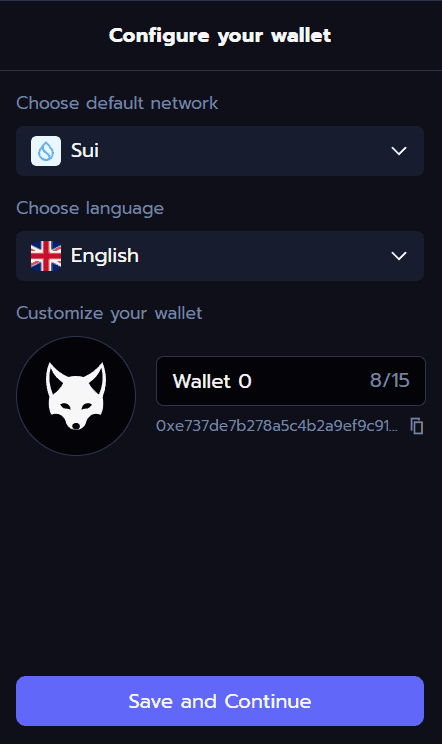
The advantages of creating Nightly Wallet:
Nightly is fully multichain. You can use Sui, Solana, Aptos, Aleph Zero, or even EVMs, all with one wallet.
Ledger and Keystone support – connect your Nightly wallet with some of the best hardware wallets.
Mobile wallet – Nightly offers a fully supported mobile crypto wallet.
Social login with Google – you can connect your Nightly Wallet to your Google Account for easier access.
And it's just a peak of the iceberg.
So don't wait. Use the best possible wallet and enjoy multichain.
Download Nightly and dive into the world of crypto.
How to create a Sui Wallet:
Click 'Create New Wallet.'
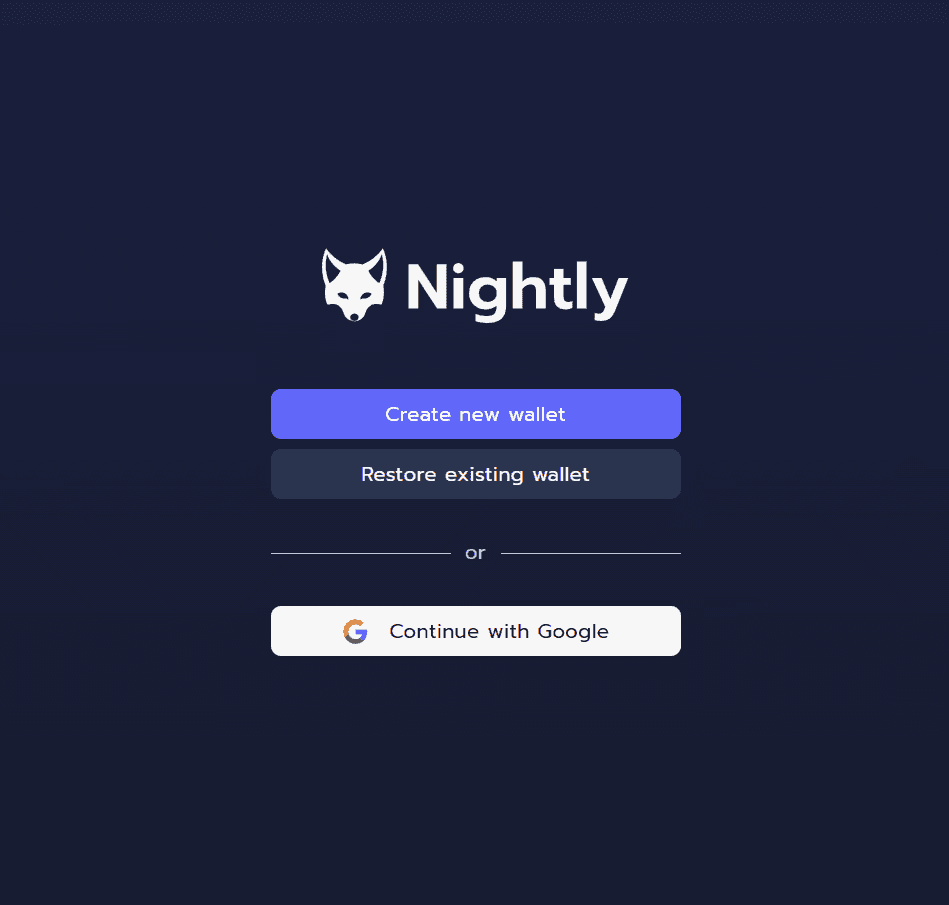
Set your password.

Copy your secret phrase.
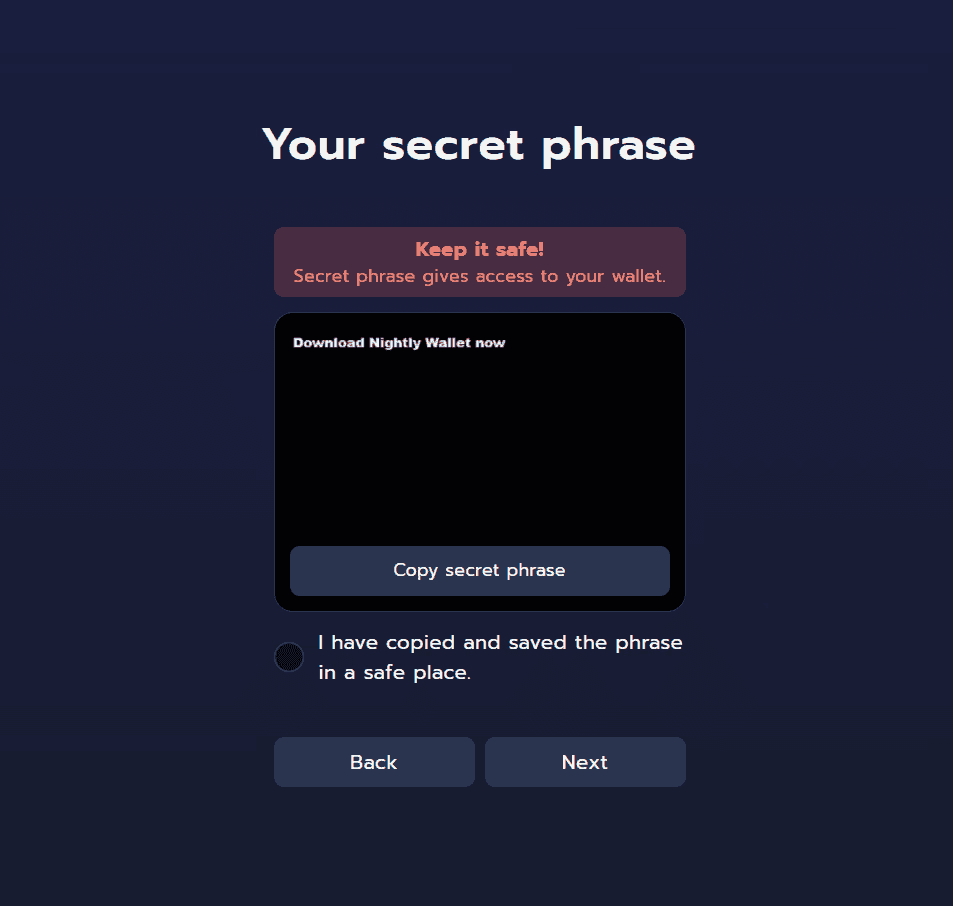
Log in to the wallet.
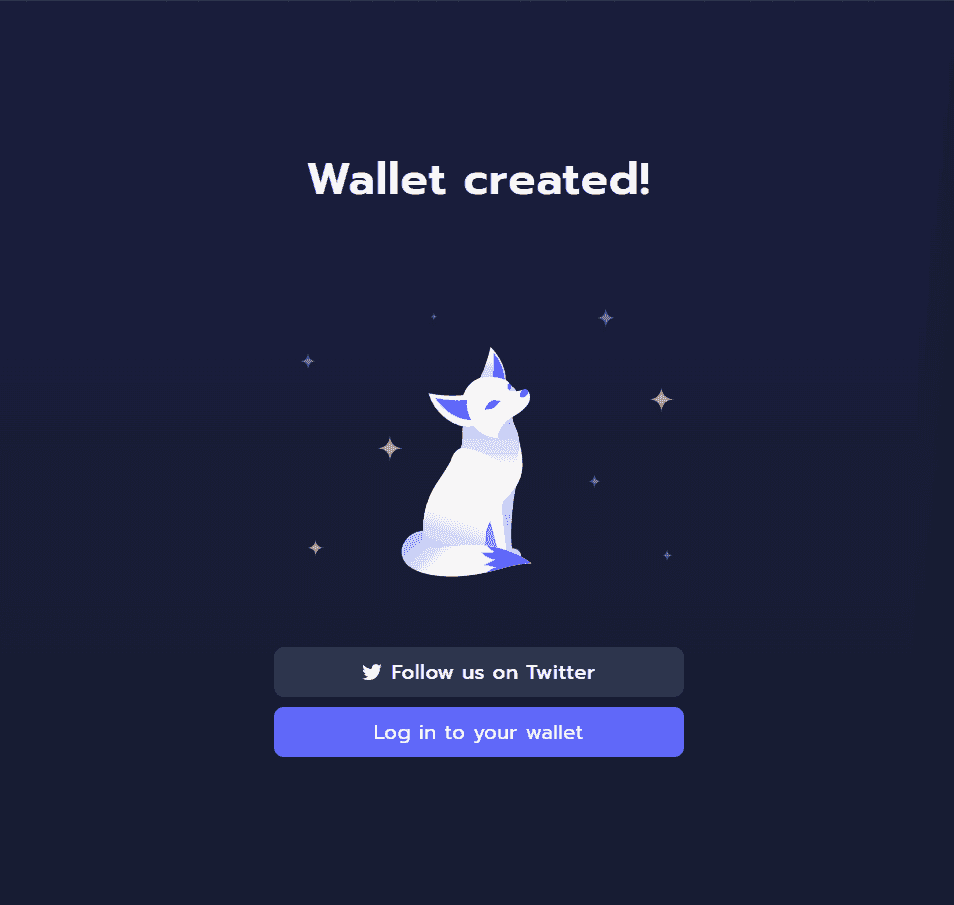
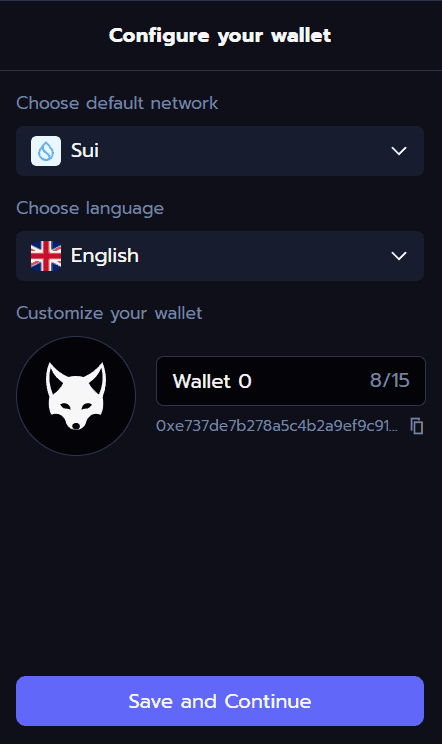
The advantages of creating Nightly Wallet:
Nightly is fully multichain. You can use Sui, Solana, Aptos, Aleph Zero, or even EVMs, all with one wallet.
Ledger and Keystone support – connect your Nightly wallet with some of the best hardware wallets.
Mobile wallet – Nightly offers a fully supported mobile crypto wallet.
Social login with Google – you can connect your Nightly Wallet to your Google Account for easier access.
And it's just a peak of the iceberg.
So don't wait. Use the best possible wallet and enjoy multichain.
Download Nightly and dive into the world of crypto.