Earn. Monitor. Manage: Simplify Your Sui Crypto Portfolio with Nightly Wallet



Uploaded
Jul 3, 2024
Portfolio management on the Sui Network was never so easy. Earn, monitor, and manage your assets and make your use of Sui extension and mobile wallets convenient
Portfolio management on the Sui Network was never so easy. Earn, monitor, and manage your assets and make your use of Sui extension and mobile wallets convenient
Portfolio management on the Sui Network was never so easy. Earn, monitor, and manage your assets and make your use of Sui extension and mobile wallets convenient
What are Sui Wallet Widgets?
Sui Wallet Widgers are made for easy management of Sui dApps. With just two in-wallet tabs — DeFi and Earn — you can seamlessly oversee your entire portfolio. Here's how you can use them to their fullest potential.
Effortless DeFi Management with Sui Wallet Widgets?
If you hold positions on platforms such as Kriya, SuiLend, FlowX, Scallop, or Navi Protocol, you'll find all your relevant data conveniently under the "DeFi" tab on Nightly Wallet's main page.
What You Can Do with the with Sui Wallet Widgets?
Check Liquidity Positions: Confirm whether your liquidity positions are active.
View Available Rewards: See the rewards you're entitled to.
Monitor Balances: Keep track of your balances within the app.
Total Wallet Balance Share: Understand what portion of your total wallet balance is held in various assets.
Balance Changes: Track how your balance changes over a 24-hour period.
Health Factor: Check the health of your portfolio.
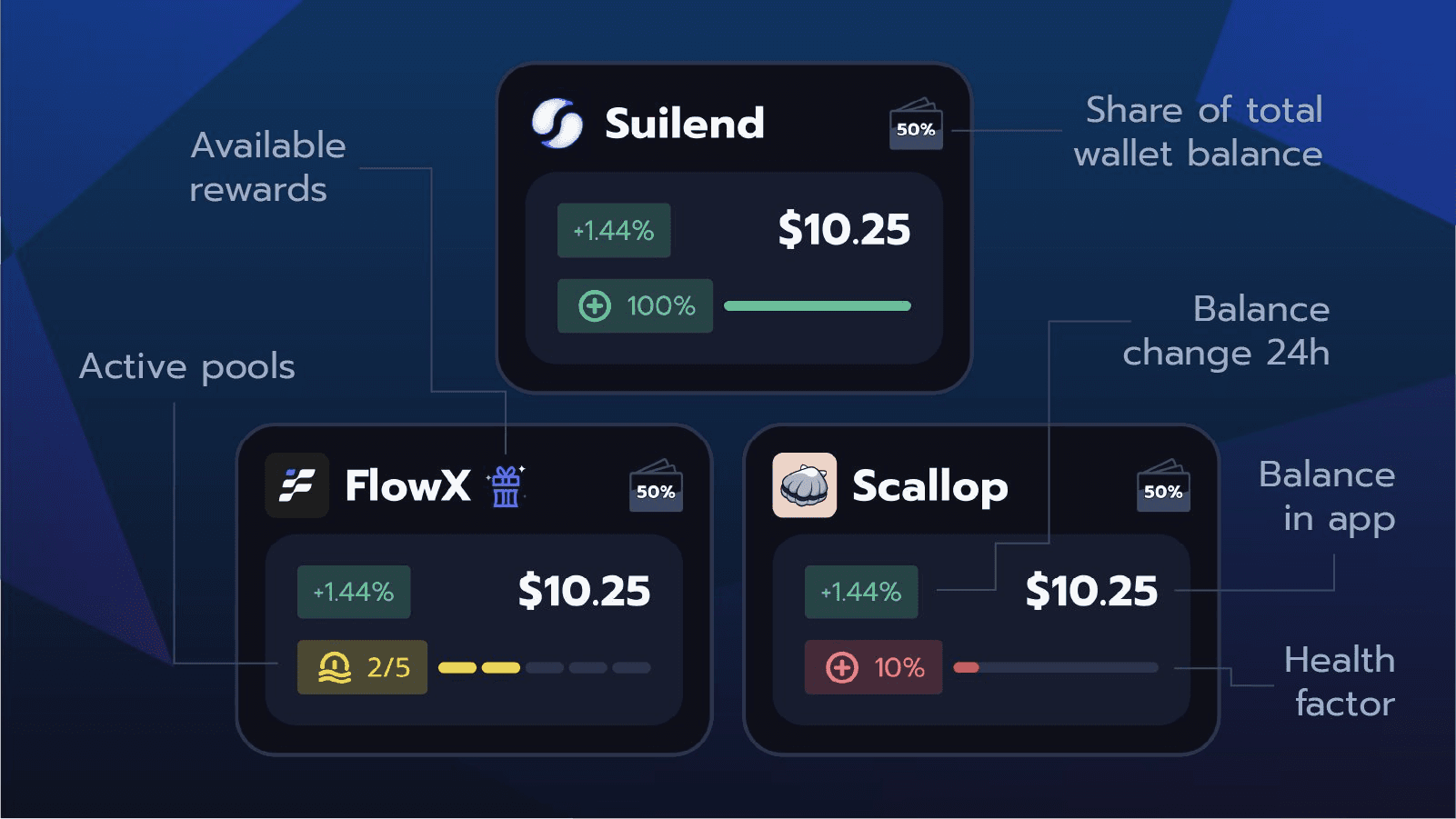
How to use Sui Wallet Widgets:
Open Nightly Wallet.
Click the "DeFi" tab, located between "Tokens" and "Activity".
Enjoy the simplified, comprehensive view of your portfolio.
The DeFi widget in Nightly ensures you can manage your whole portfolio in just two clicks, all within one tab, eliminating the hassle of navigating multiple apps and platforms.
Seamless Earning with Sui Wallet Widgets
The "Earn" tab in Nightly makes it straightforward to deposit tokens, whether you want to lend or liquid stake them.
Features of the Earn Tab:
Lend Tokens: Effortlessly lend your tokens for potential returns.
Liquid Stake Tokens: Stake your tokens in a liquid manner, allowing for greater flexibility.

How to Deposit Through the Earn Widget:
Open Nightly Wallet.
Go to the dApp tab.
Click "Earn".
Select the token you wish to deposit.
Choose whether to lend or liquid stake from the top right corner.
Select a provider for lending or an LS token for liquid staking.
Enter the amount of tokens.
Click "Confirm".
You can find the tutorial here: https://x.com/Nightly_app/status/1806334386532454482
The total balance of your wallet, displayed in the top right corner of the main page, includes tokens deposited through the widgets in Nightly. However, these deposited tokens will not appear in the token list under the "Tokens" tab.
By integrating DeFi and Earn functionalities within the Nightly Wallet, managing your crypto portfolio has never been easier or more efficient. Download Nightly Sui Wallet and start leveraging these powerful tools today and take full control of your assets on the Sui Network.
What are Sui Wallet Widgets?
Sui Wallet Widgers are made for easy management of Sui dApps. With just two in-wallet tabs — DeFi and Earn — you can seamlessly oversee your entire portfolio. Here's how you can use them to their fullest potential.
Effortless DeFi Management with Sui Wallet Widgets?
If you hold positions on platforms such as Kriya, SuiLend, FlowX, Scallop, or Navi Protocol, you'll find all your relevant data conveniently under the "DeFi" tab on Nightly Wallet's main page.
What You Can Do with the with Sui Wallet Widgets?
Check Liquidity Positions: Confirm whether your liquidity positions are active.
View Available Rewards: See the rewards you're entitled to.
Monitor Balances: Keep track of your balances within the app.
Total Wallet Balance Share: Understand what portion of your total wallet balance is held in various assets.
Balance Changes: Track how your balance changes over a 24-hour period.
Health Factor: Check the health of your portfolio.
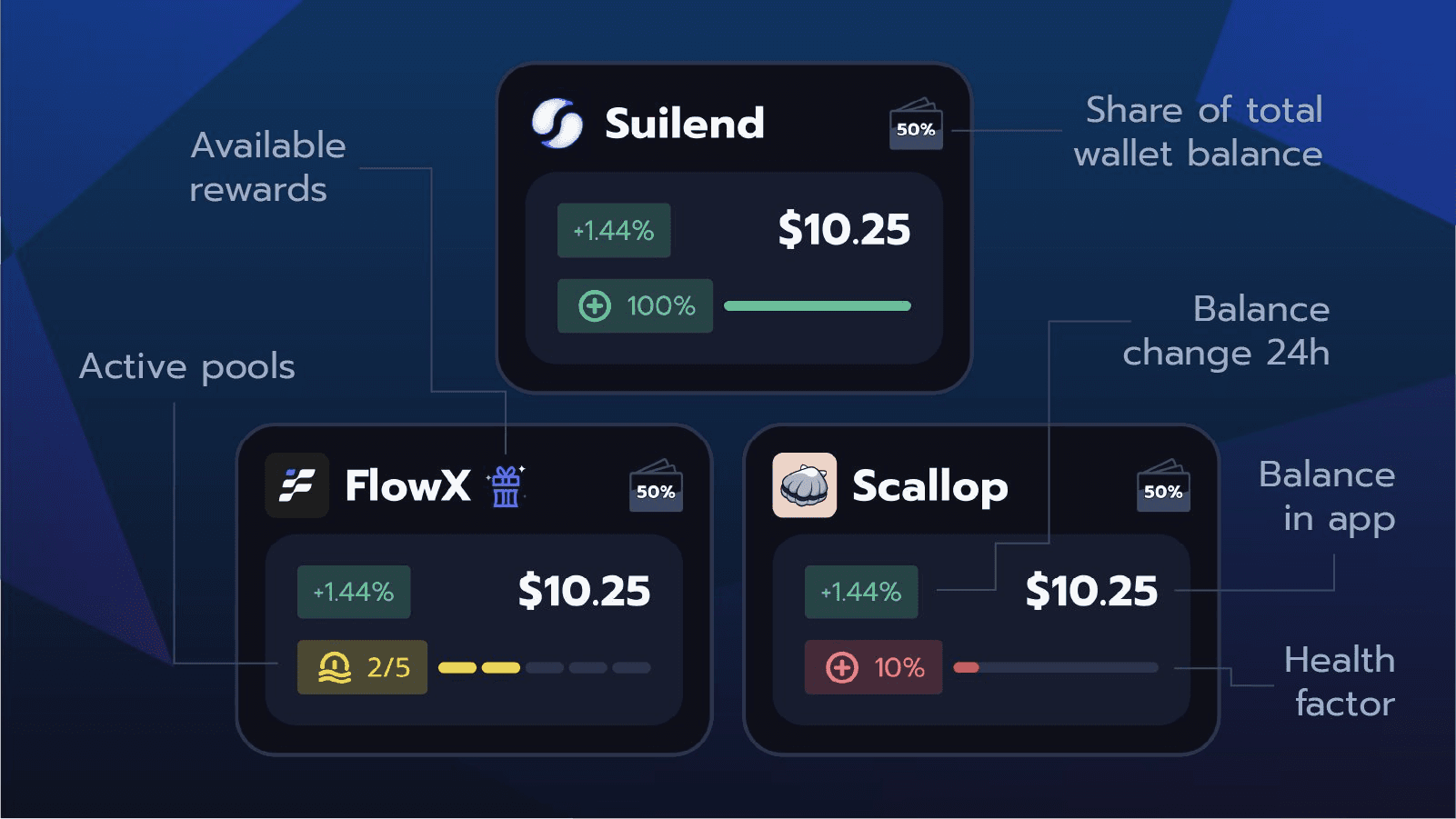
How to use Sui Wallet Widgets:
Open Nightly Wallet.
Click the "DeFi" tab, located between "Tokens" and "Activity".
Enjoy the simplified, comprehensive view of your portfolio.
The DeFi widget in Nightly ensures you can manage your whole portfolio in just two clicks, all within one tab, eliminating the hassle of navigating multiple apps and platforms.
Seamless Earning with Sui Wallet Widgets
The "Earn" tab in Nightly makes it straightforward to deposit tokens, whether you want to lend or liquid stake them.
Features of the Earn Tab:
Lend Tokens: Effortlessly lend your tokens for potential returns.
Liquid Stake Tokens: Stake your tokens in a liquid manner, allowing for greater flexibility.

How to Deposit Through the Earn Widget:
Open Nightly Wallet.
Go to the dApp tab.
Click "Earn".
Select the token you wish to deposit.
Choose whether to lend or liquid stake from the top right corner.
Select a provider for lending or an LS token for liquid staking.
Enter the amount of tokens.
Click "Confirm".
You can find the tutorial here: https://x.com/Nightly_app/status/1806334386532454482
The total balance of your wallet, displayed in the top right corner of the main page, includes tokens deposited through the widgets in Nightly. However, these deposited tokens will not appear in the token list under the "Tokens" tab.
By integrating DeFi and Earn functionalities within the Nightly Wallet, managing your crypto portfolio has never been easier or more efficient. Download Nightly Sui Wallet and start leveraging these powerful tools today and take full control of your assets on the Sui Network.
What are Sui Wallet Widgets?
Sui Wallet Widgers are made for easy management of Sui dApps. With just two in-wallet tabs — DeFi and Earn — you can seamlessly oversee your entire portfolio. Here's how you can use them to their fullest potential.
Effortless DeFi Management with Sui Wallet Widgets?
If you hold positions on platforms such as Kriya, SuiLend, FlowX, Scallop, or Navi Protocol, you'll find all your relevant data conveniently under the "DeFi" tab on Nightly Wallet's main page.
What You Can Do with the with Sui Wallet Widgets?
Check Liquidity Positions: Confirm whether your liquidity positions are active.
View Available Rewards: See the rewards you're entitled to.
Monitor Balances: Keep track of your balances within the app.
Total Wallet Balance Share: Understand what portion of your total wallet balance is held in various assets.
Balance Changes: Track how your balance changes over a 24-hour period.
Health Factor: Check the health of your portfolio.
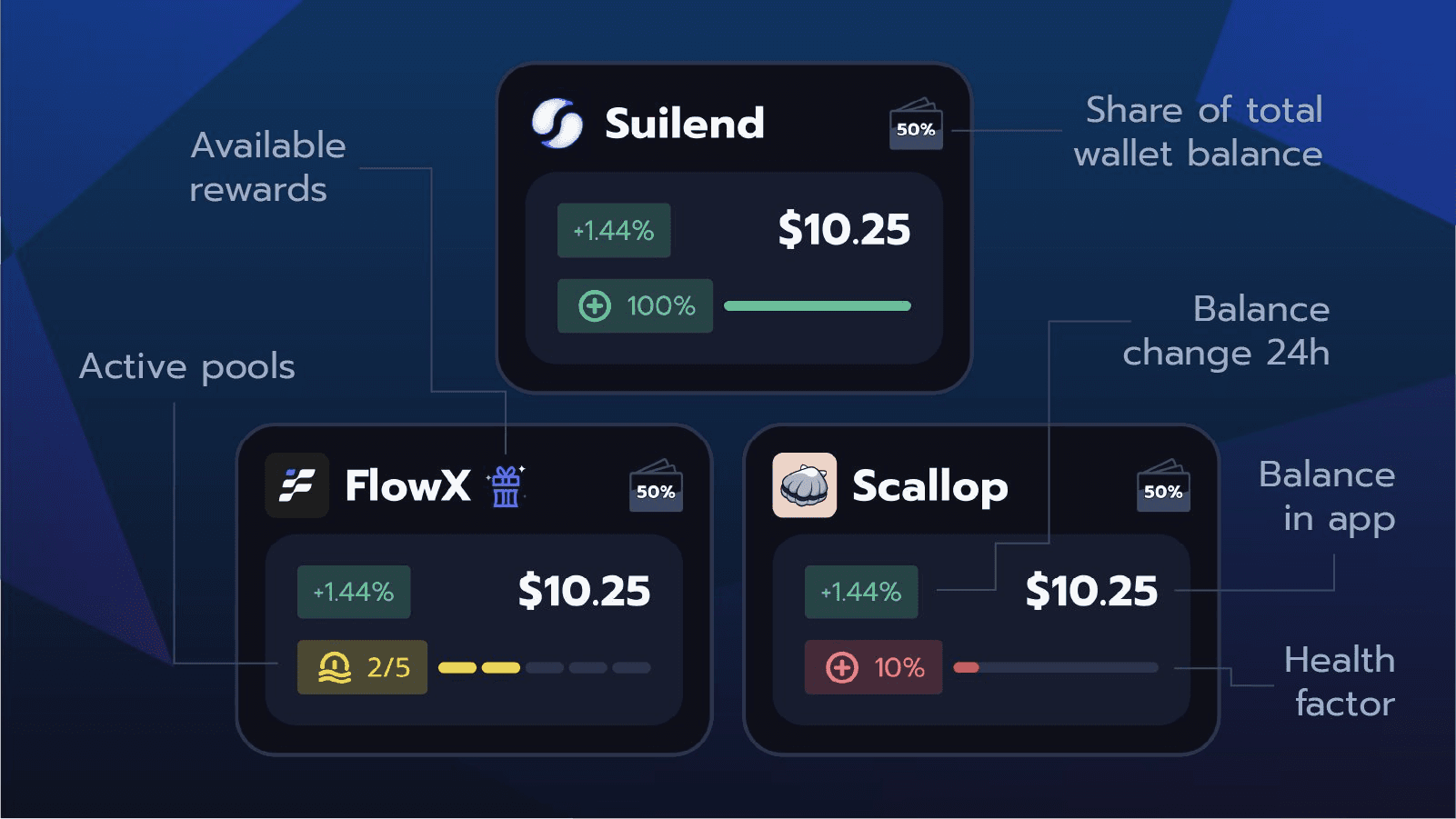
How to use Sui Wallet Widgets:
Open Nightly Wallet.
Click the "DeFi" tab, located between "Tokens" and "Activity".
Enjoy the simplified, comprehensive view of your portfolio.
The DeFi widget in Nightly ensures you can manage your whole portfolio in just two clicks, all within one tab, eliminating the hassle of navigating multiple apps and platforms.
Seamless Earning with Sui Wallet Widgets
The "Earn" tab in Nightly makes it straightforward to deposit tokens, whether you want to lend or liquid stake them.
Features of the Earn Tab:
Lend Tokens: Effortlessly lend your tokens for potential returns.
Liquid Stake Tokens: Stake your tokens in a liquid manner, allowing for greater flexibility.

How to Deposit Through the Earn Widget:
Open Nightly Wallet.
Go to the dApp tab.
Click "Earn".
Select the token you wish to deposit.
Choose whether to lend or liquid stake from the top right corner.
Select a provider for lending or an LS token for liquid staking.
Enter the amount of tokens.
Click "Confirm".
You can find the tutorial here: https://x.com/Nightly_app/status/1806334386532454482
The total balance of your wallet, displayed in the top right corner of the main page, includes tokens deposited through the widgets in Nightly. However, these deposited tokens will not appear in the token list under the "Tokens" tab.
By integrating DeFi and Earn functionalities within the Nightly Wallet, managing your crypto portfolio has never been easier or more efficient. Download Nightly Sui Wallet and start leveraging these powerful tools today and take full control of your assets on the Sui Network.